This page contains a guide on how to use the following private cheats: SMG Unturned, SMG Arma 3, SMG Ark SA, SMG Dune Awakening, SMG Dead by Daylight, SMG Hunt, SMG Hell Let Loose, SMG Active Matter, SMG Lite Active Matter, SMG Chams Rust, Tiktok ABI, SMG SQUAD, SMG Marvel Rivals.
Instructions for Using the Software
Step-by-step guide for using SMG-Cheats software:
- After payment, you will receive an activation key for the cheat, a link to these instructions, and a link to the loader.
- First, you need to prepare for downloading and launching the loader:
- Completely disable Windows Defender (Real-time protection). If you have other antivirus software installed on your PC, it is recommended to uninstall them as they may interfere with the software’s operation.
- We strongly recommend disabling Windows Defender using the Defender Control tool, which you can download from this link. Archive password is sordum.
- Launch the game without the cheat and set the display mode to "Borderless" or "Windowed". The cheat will not work in "Fullscreen" mode.
- Completely uninstall the following programs from Control Panel (Add or Remove Programs): Faceit AC, Riot Vanguard, GameGuard, ACE (AntiCheatExpert). These anti-cheats prevent the cheat from launching properly.
- For Hell Let Loose, you need to specify -dx11 in the game launch parameters in Steam.
- Now that everything is ready, download the loader using the link you received along with these instructions and your key.
- Run the loader file as Administrator.
- The loader for SMG Rust Chams must be run from a flash drive.
- Paste your key into the loader window and activate it.
- Click "Inject" to proceed with the software launch.
- You will be asked whether to launch the spoofer. Choose "Yes" or "No". Once the spoofer window opens, type 0 and press Enter.
- After the settings window closes and a short loading process finishes in the console (black window), the word "SUCCESS" will appear — this means you should now launch the game. The loader and console will close automatically.
- Launch the game, and after it fully loads, press the F2 key in the game’s main menu.
- The cheat is now successfully launched!
The software settings menu can be opened by pressing Home or Insert, depending on the game.
There is no menu for SMG Stalcraft Chams and SMG Rust Chams, chams will be active in the game after a successful injection.
SMG Stalcraft Chams Hotkeys:
- F3 - Toggle Chams for enemy display;
- F4 - Toggle Chams for object display;
- F7 - Change Chams Type (Style).
Hotkeys for SMG Rust Chams:
- F5 - Toggle "Remove Walls";
- F6 - Toggle "Fullbright";
- F9 - Toggle Chams Style (Type).
Do not run Resource Monitor / Process Hacker or any other debugging or analysis tools while using SMG cheats. Doing so will result in your key being banned.
Launch and Gameplay Video
Detailed video demonstrating how to launch SMG cheats for different games:
FAQ for Common Errors
Common issues and how to fix them:
- The most common issue is Windows Defender or antivirus being enabled. Fully disable Defender as previously mentioned and remove any third-party antivirus software.
- Update your Visual C++ libraries. You can download them here.
- Also update DirectX, available here.
- Anti-cheats like FaceIt and Riot Vanguard prevent cheat operation. Uninstall them via Control Panel.
- To run the cheat, disable Reputation-Based Protection:
- Open the Start Menu and search "Reputation-based protection".
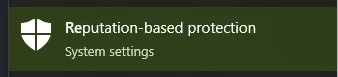
- In the opened window, turn off all options.
- Open the Start Menu and search "Reputation-based protection".
- Ensure the game is set to "Windowed" or "Borderless" mode. SMG cheats do not work in "Fullscreen" mode.
- If your system clock is incorrect, sync it via Windows Settings. Press Windows + I, go to Time & Language", and under "Clock sync" click "Sync".
- If ESP looks distorted, set your screen scale to 100% in display settings and ensure your game resolution matches your screen resolution.
- If the software fails to connect to servers, try running the loader with a VPN enabled.
- Disable Core Isolation: open Start Menu, search "Core Isolation", and disable all options.
- Also, disable Secure Boot in BIOS for proper cheat operation.
- If after a successful injection the cheat menu does not appear, it means that you need to try to run the game launcher and the cheat loader as an administrator.
If you have any difficulties or questions, please contact our support In Our Discord server
You can follow all our news and updates in Our Telegram channel.
We also recommend checking out our other Cheats for Unturned, Cheats for Arma 3, SMG Ark SA, Cheats for Dune Awakening, Cheats for Dead by Daylight, Cheats for Hunt Showdown, Cheats for Hell Let Loose, Cheats for Active Matter, Cheats for Stalcraft X, Cheats for Rust, Cheats for Arena Breakout Infinite, Cheats for SQUAD, Cheats for Marvel Rivals.
Enjoy the game, we are waiting for your next purchases and good reviews!