This page contains instructions for the following products: Pussycat Marauders, Pussycat The Isle Evirma / Horde, Pussycat GZW, Pussycat Ark Ascended, Pussycat Warzone, Pussycat Squad, Pussycat HLL.
Software Launch Instructions
Step-by-step guide to launching Pussycat cheats:
- After successful payment, you will receive a key to activate access to the cheat, a link to this page, and a link to the loader.
- Prepare to download and launch the loader:
- Completely disable Windows Defender (Real-time protection). If you have other antivirus programs installed on your PC, we recommend uninstalling them, as they may prevent the software from running correctly.
- We strongly recommend disabling Windows Defender using Defender Control, which can be downloaded from this link. The password for the archive is sordum.
- For software on The Isle of Evrima / Horde, GZW:
- If you have an NVidia graphics card, you will need the Nvidia GeForce Experience overlay enabled to run the software. You can download Nvidia GeForce Experience from this link. To enable the overlay, go to Settings - In-Game Overlay - Enable.
- If you have an AMD graphics card, you need to install AMD Radeon Software: Adrenalin Edition (PRO does not work) and enable the game overlay in the settings (Preferences tab, enable 'In-Game Overlay').
- Launch the game without the cheat and set the screen mode to "Borderless" or "Windowed". The Pussycat software will not work in "Full Screen".
- Download the cheat loader from the link you received with the key.
- Run the loader as administrator and activate your key.
- After some loading, a message will appear asking you to launch the game.
- Launch the game and wait until the main menu fully loads.
- In the main menu, press F2 to inject.
- The cheat menu will appear.
- The Pussycat cheat has been successfully launched! Enjoy the game.
Next, the cheat menu can be opened and closed by pressing the Insert / Home keys.
Video Launch Guide
A video tutorial with Pussycat software will appear here soon.
Potential Problems and Solutions
Known issues and solutions:
- The most common issue is Windows Defender/Antivirus being enabled. Completely disable Windows Defender (as we described earlier) and uninstall other antivirus software.
- Update Visual C++ libraries. You can download them fromthis link.
- You should also update DirectX. You can download it fromthis link.
- FaceIt and Riot Vanguard anti-cheat software installed on your PC can also interfere with the software. Remove them using Add or Remove Programs.
- If you have Windows 11, you must disable core isolation and use this fix. This fix.
- To run the cheat, you must also disable Reputation-Based Protection.
- Open the START menu and search for "Reputation-Based Protection." Open this window.
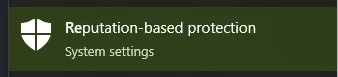
- In the window that opens, disable all options.
- Open the START menu and search for "Reputation-Based Protection." Open this window.
- Also, make sure you have "Borderless" or "Windowed" display mode set in the game settings.
- If you see shifting ESP elements, you need to set the screen scaling to 100% in the display settings. Also, the screen resolution in the game and on the desktop should match.
- For more stable performance, we recommend disabling all overlays (Xbox Game Bar, Discord Overlay, MedalTV, Overwolf, and others).
- If your computer clock is incorrect, you need to sync the time in Windows. Open the Settings app by pressing Windows + I or through the Start menu. Go to the "Time & Language" category. In the "Clock Sync" section, click "Synchronize."
- Sometimes the software may not launch due to problems connecting to the servers. In this case, you should try running the loader with a VPN enabled.
If you encounter any difficulties, you can always contact our support team for help through the online chat widget here on the website.
You can also follow all our news and updates on our Telegram channel.
We also recommend checking out our other Cheats for Marauders, Cheats for The Isle Evirma Horde, Cheats for Gray Zone Warfare, Cheats for Ark Ascended, Cheats for Warzone, Cheats for Squad, Cheats for Hell Let Loose.