On this page you will find a guide on how to use the following products: Unnamed Delta Force Full, Unnamed Delta Force Chams, Unnamed ABI, Unnamed Fortnite, Unnamed Apex Lite, Unnamed Apex Full, Unnamed External Valorant, Unnamed Colorbot Valorant, Unnamed ARC Raiders, Unnamed Full Rust..
Software Usage Instructions
Unnamed Product Launch Guide:
- After payment, you will receive a key to activate access to the cheat, a link to these instructions, and a link to the loader.
- First, you need to prepare to download and launch the loader:
- Completely disable Windows Defender (Real-time protection). If you have other antivirus programs installed on your PC, we recommend uninstalling them, as they may interfere with the software's proper launch;
- We strongly recommend disabling Windows Defender using Defender Control, which can be downloaded from this link. The password for the archive is sordum.
- Completely remove the following software via the Control Panel (Add or Remove Programs): Faceit AC, Riot Vanguard, and GameGuard. These anti-cheats prevent cheats from running. You do not need to uninstall Riot Vanguard before using the cheat for Valorant.
- Launch the game without the cheat and set the screen mode to "Borderless" or "Windowed." The software will not work in "Full Screen."
- For the Full version of the Delta Force cheat, you must change the game launch parameters in the launcher. In the upper right corner of the game launcher, click on your profile, select Settings, and go to the Launch Command tab. Enter -d3d11 in the Launch Command field.
- For ABI, ARC, Rust, Valorant, and Fortnite:
- Install Medal.tv: link.
- Log in.
- Medal.tv must be running when you launch the software, and in-game support must be enabled in the settings Overlay.
- Now that everything is ready, download the loader from the link you received along with the link to these instructions and the key.
- Make sure the game is closed! Running the cheat while the game is open is prohibited, as this may result in a ban.
- Run the cheat loader as administrator.
- Insert your key into the loader and press Enter.
- After a short loading time, if everything is OK, the loader will ask you to launch the game.
- At this point, you need to open the game.
- In the game's main menu, press F2 to inject the software. For Delta Force, you don't need to press F2.
- You will hear a beep; this indicates a successful injection. The software menu will appear shortly.
- Congratulations! The unnamed software has been successfully launched. Enjoy the game.
The cheat menu can be opened and closed by pressing the Insert key.
Some recommendations and explanations for using features in Apex Lite / Full:
-
How to use the Tap Strafe feature?
By holding the Tap Strafe key, you can rotate the camera in any direction, and your character will instantly follow it and turn in the same direction. Without this feature, only the camera rotates, while the character continues to move in the previous direction. This allows you to make sharp turns in mid-air, dodge opponents more effectively, and gain much more control over your movements compared to the standard mechanic. - How to use Super Glide?
Super Glide works best on flat and smooth surfaces. On uneven or complex surfaces, Super Glide may rarely work, or only once every few tries. We recommend practicing and learning which surfaces allow you to consistently use Super Glide. With the right surfaces, you should be able to successfully perform this move 100% of the time.
Video guide for launching and setting up
Unnamed Valorant Colorbot:
Potential issues and solutions.
Known issues and solutions:
- The most common issue is having Windows Defender/Antivirus enabled. Completely disable Windows Defender (as we described earlier) and uninstall other antivirus software.
- Update the Microsoft Visual C++ Redistributable packages (both packages are required): the first package, the second package.
- You should also update DirectX, which can be downloaded from this link Link.
- The software's operation is also hindered by FaceIt and Riot Vanguard anti-cheats installed on your PC. Remove them using Add or Remove Programs.
- If you have Windows 11, you must disable core isolation and use this fix..
- To run the cheat, you must also disable Reputation-Based Protection.
- Open the START menu and search for "Reputation-Based Protection." Open this window.
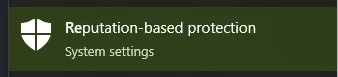
- In the window that opens, disable all options.
- Open the START menu and search for "Reputation-Based Protection." Open this window.
- Also, make sure you have "Borderless" or "Windowed" screen mode set in the game settings. Unnamed software usually doesn't work in "Full Screen."
- If you experience random crashes, low FPS, or freezes:
- Set the lowest graphics settings in the game;
- Limit the maximum FPS in the game to your PC's performance (144 FPS + V-Sync is recommended);
- Disable Super Resolution / DLSS / FSR, and similar features. technologies.
- Sometimes crashes occur due to corrupted game files. Verify the integrity of the game files using Steam or another launcher, depending on your game and its client.
If you encounter any difficulties, you can always contact our support team for help via the online chat widget here on the website.
You can follow all our news and updates in Our Telegram channel.
We also recommend checking out our other Cheats for Delta Force, Cheats for Arena Breakout, Cheats for Fortnite, Cheats for Apex Legends, Cheats for Valorant, Cheats for ARC Raiders, Cheats for Rust.
Enjoy the game, we always look forward to your future purchases and positive feedback!