This page provides instructions for launching and using the cheat Ghost for Delta Force, Ghost for ABI, Ghost for Marvel Rivals, Ghost Chams EFT.
Software Instructions
Step-by-step guide:
- After payment, you will receive an activation key to access the cheat, a link to this instruction page, and a link to the loader.
- First, you need to prepare for downloading and launching the loader:
- Completely disable Windows Defender (Real-time protection). If you have other antivirus software installed on your PC, it is recommended to uninstall them, as they may interfere with the correct launch of the software;
- We highly recommend disabling Windows Defender using the Defender Control program, which you can download from this link. The archive password is sordum.
- Launch the game without the cheat and set the screen mode to "Borderless" or "Windowed". The software will not work in "Fullscreen" mode.
- Disable Core Isolation: press the "Start" button, type "Core Isolation" in the search, and turn off all settings in the window that opens.
- Now, when everything is ready, download the loader from the link you received along with the instruction link and the activation key.
- Run the loader file as administrator.
- Paste your key into the loader window and click the corresponding button to proceed.
- After a short time, a console window (CMD) will appear. After a brief loading, a message will appear instructing you to launch the game.
- Launch the game.
- If everything is correct, after the game fully loads, the Ghost cheat menu will appear. Enjoy your game!
Later, the cheat menu can be opened/closed by pressing the "Insert" key.
Demonstration Video
Delta Force:
FAQ on Errors
Here we have gathered common problems and ways to fix them:
- The most common issue is enabled Windows Defender/Antivirus. Completely disable Windows Defender (as previously described) and uninstall any other antivirus software.
- Update Visual C++ libraries, you can download them from this link.
- Also, update DirectX, you can download it from this link.
- The installed FaceIt and Riot Vanguard anti-cheats on your PC may also interfere with the software. Uninstall them via "Programs and Features".
- If you experience issues with software injection, you need to download this file. Run the file and restart your PC, then try launching the cheat again. You also need to disable Core Isolation and Vulnerable Driver Blocking in Windows Defender.
- To launch the cheat, you also need to disable Reputation-based protection:
- Open the START menu and type "Reputation-based protection" in the search. Open the window.
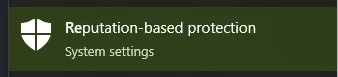
- Disable all settings in the opened window.
- Open the START menu and type "Reputation-based protection" in the search. Open the window.
- Make sure you have set the screen mode to "Windowed" or "Borderless". In "Fullscreen" mode, the Ghost cheat will not work.
If you have any difficulties or questions, please contact our support In Our Discord server
You can follow all our news and updates in Our Telegram channel.
We also recommend checking out our other Cheats for Delta Force, Cheats for ABI, Cheats for Marvel Rivals, Cheats for Escape from Tarkov.
Enjoy the game, we are waiting for your next purchases and good reviews!