This page contains instructions for the following products: Midnight CS 2, Midnight CS 1.6, Midnight GTA V.
Instructions for activating and launching Midnight software
Step-by-step guide to activating the key, downloading, and launching the software:
- After payment, you will receive a key to activate your cheat subscription and all the necessary links.
- First, you need to create an account in the Midnight software. You will receive a registration link after payment along with the key.
- After registration is complete, you must activate the key to access the software download. You will also receive an activation link after payment.
- Now you need to prepare to download the loader:
- Completely disable Windows Defender (Real-time protection). If you have other antivirus programs installed on your PC, we recommend uninstalling them, as they may prevent the software from launching correctly.
- We strongly recommend disabling Windows Defender using Defender Control, which can be downloaded from this link. The password for the archive is sordum.
- Completely uninstall the following software via Control Panel (Add or Remove Programs): Faceit AC, Riot Vanguard, ACE (AntiCheatExpert). These anti-cheats prevent Midnight cheats from running.
- Now that everything is ready, download the loader from the page you received a link to along with the link to these instructions and the key.
- Before running the loader, make sure all games are closed. It is strongly recommended not to run the loader while other games are open!
- Run the previously downloaded loader as administrator.
- You must log in to your Predator Systems account in the loader. Check the "Keep me logged in" box to avoid re-entering your information next time.
- After a short loading time, you will see the loader interface with a list of available applications and information about them.
- Select the game you want and click "START IT NOW".
- After a short loading time, your game will open automatically (or you will receive a message telling you it's time to launch).
- Once the game's main menu has fully loaded, you will hear a sound signal and the Midnight cheat menu will appear.
- The Midnight software has been successfully launched. Enjoy the game!
Next, the cheat menu can be opened and closed by pressing the Insert key. You can change this key in the settings.
Midnight cheats have a built-in OBS Bypass feature, which is enabled by default when capturing a game window. To disable all features that don't support OBS Bypass, enable Streaming Mode (this feature doesn't affect recording bypass). Running OBS as an administrator is also mandatory. Bypass doesn't work with Nvidia App or other recording apps.
Video Guide
The full Midnight launch cycle - from registration to the in-game menu:
Disabling BattleEye and enabling FSL for GTA 5
To run the cheat on GTA 5, you currently also need to disable the BattleEye anti-cheat and install FSL (for online play).
Disabling the anti-cheat:
- Steam: Select GTA5 in the Library -> Right-click -> Properties -> Paste -nobattleye into the Launch Options.
- Epic Games: Library -> Right-click or click "..." next to GTA 5 -> Controls -> Activate "Launch Options" -> Paste -nobattleye there.
- Rockstar Games Launcher (Social Club): Open Settings -> Disable BattleEye.
Installing FSL:
- Download FSL from the link you received along with the key and the link to these instructions. (Archive password: midnight).
- Extract the WINMM file to the game folder.
- Add the game folder to the Windows Defender exceptions.
- Uninstall the old version of FSL (if you installed it previously) by deleting the "VERSION" file from the game folder.
Video:
FAQ on Known Issues
Common errors and how to fix them:
- The most common issue is Windows Defender/Antivirus being enabled. Completely disable Windows Defender (as we described earlier) and uninstall other antivirus software.
- Update your Visual C++ libraries. You can download them fromthis link.
- You should also update DirectX. You can download it fromthis link.
- FaceIt and Riot Vanguard anti-cheat software installed on your PC can also interfere with the software. Uninstall them using Add or Remove Programs.
- To run the cheat, you must also disable Reputation-Based Protection.
- Open the START menu and search for "Reputation-Based Protection." Open this window.
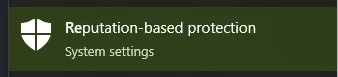
- In the window that opens, disable all options.
- Open the START menu and search for "Reputation-Based Protection." Open this window.
- If your computer's clock is incorrect, you need to synchronize the time in Windows. Open the Settings app by pressing Windows + I or through the Start menu. Go to the "Time & Language" category. In the "Clock Sync" section, click "Synchronize."
- Sometimes the software may not launch due to problems connecting to the servers. In this case, you should try running the loader with a VPN enabled.
If you encounter any difficulties, you can always contact our support team for help through the online chat widget here on the website.
You can also follow all our news and updates on our Telegram channel.
We also recommend checking out our other Counter-Strike 2 Cheats, Counter-Strike 1.6 Cheats, Grand Theft Auto 5 Cheats.