This page contains instructions for the following software: Fecurity ARC Raiders, Fecurity Warzone, Fecurity Arena Breakout Infinite, Fecurity GZW, Fecurity APEX.
How to download and run the Fecurity software?
Instructions for downloading and running Fecurity cheats:
- After payment, you will receive a key to activate access to the cheat, a link to these instructions, and a link to the loader.
- First, you need to prepare to download and run the loader:
- Completely disable Windows Defender (Real-time protection). If you have other antivirus programs installed on your PC, we recommend uninstalling them, as they may prevent the software from running correctly.
- We strongly recommend disabling Windows Defender using Defender Control, which can be downloaded from this link. The password for the archive is sordum.
- Completely remove the following software via the Control Panel (Add or Remove Programs): Faceit AC, Riot Vanguard. These anti-cheats prevent Fecurity cheats from running.
- Now that everything is ready, download the loader from the link you received along with the link to these instructions and the key. Several different launchers are available for some Fecurity products. Choose the one that suits your PC.
- Before running the loader, make sure all games are closed. It is strongly recommended not to run the loader while games are open!
- Run the previously downloaded loader as administrator.
- Paste your key after "Enter your key" and press "Enter".
- You will see some information about your key and further instructions.
- If the message "After Restarting Computer, launch the game" appears, then everything was successful.
- Your computer will restart in a few seconds.
- After your PC restarts, simply open the game.
- You will see a notification in the game that the cheat has launched.
- The Fecurity cheat has been successfully launched!
The cheat menu can be opened and closed in-game by pressing "Delete".
After you finish playing with the cheat, we recommend restarting your PC, as the cheat may interfere with other applications.
Video Guide
Demonstration of the Fecurity software launch, launch is similar for most games:
What to do if the software won't start?
Common errors and solutions:
- The most common issue is having Windows Defender/Antivirus enabled. Completely disable Windows Defender (as we described earlier) and uninstall other antivirus software.
- Update Visual C++ libraries. You can download them from this link.
- You should also update DirectX. You can download it from this link.
- FaceIt and Riot Vanguard anti-cheats installed on your PC also interfere with the software. Remove them using Add or Remove Programs.
- To run the cheat, you must also disable Reputation-Based Protection.
- Open the START menu and search for "Reputation-Based Protection." Open this window.
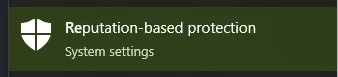
- In the window that opens, disable all options.
- Open the START menu and search for "Reputation-Based Protection." Open this window.
- If your computer's clock is incorrect, you need to sync the time in Windows. Open the Settings app by pressing Windows + I or from the Start menu. Go to the "Time & Language" category. In the "Clock Synchronization" section, click "Synchronize."
- If the ESP isn't displaying correctly in the game, you need to set the screen scaling to 100% in the display settings, and also set the screen resolution to the same value in the game settings.
- Sometimes the software may not launch due to connection issues with the servers. In this case, try running the loader with a VPN enabled.
- Disable core isolation: click the "Start" button, type "Core Isolation" in the search bar, and disable all options in the window that opens.
- You also need to disable Secure Boot in the BIOS for the software to work.
- Cheats also require virtualization and Hyper-V to work. Enable these options on your system if they are disabled.
If you encounter any difficulties, you can always contact our support team for help through the online chat widget here on the website.
You can also follow all our news and updates on our Telegram channel.
We also recommend checking out our other ARC Raiders Cheats, Warzone Cheats, Arena Breakout Infinite Cheats, Gray Zone Warfare Cheats, Apex Legends.