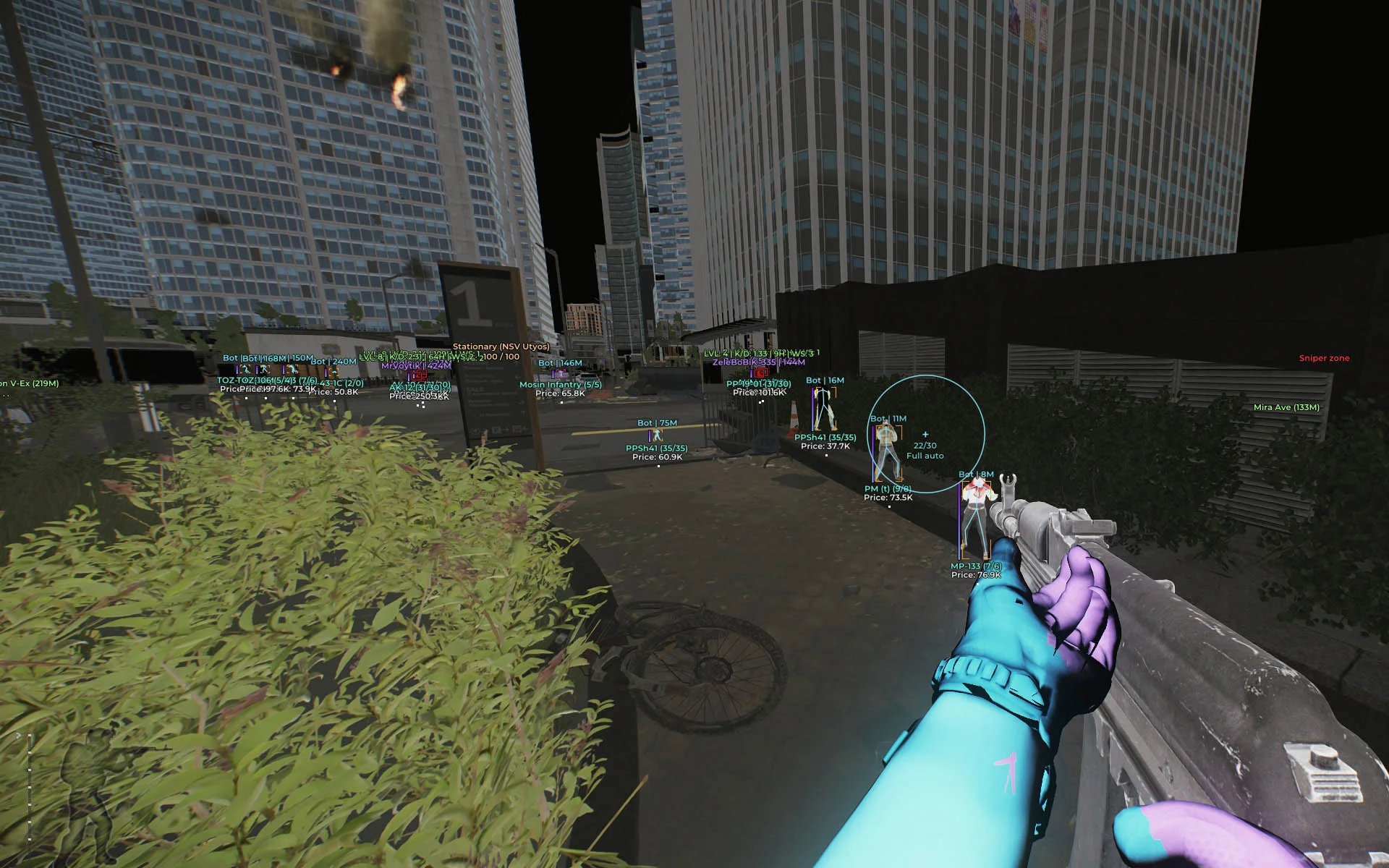Medusa Rage EFT Software
Information about cheat
Are you looking for interesting software for Tarkov? We suggest you pay attention to our new product: private cheat Medusa Rage for Escape From Tarkov. This product will become an excellent tool for you that will help you get more sensations from the game. It has a huge number of features, you can scroll and study the menu for a very long time, never ceasing to be surprised by new exploits. There is a powerful aimbot that works very well and has the ability to flexibly configure. Also in the cheat you will find a huge number of visual ESP features, from WH showing players to Loot ESP and displaying mines and other objects. The Medusa software menu is available in 3 languages: Russian, English and Chinese. It will be easier to try this product in the game to get an idea of it, so we hope that you are interested!
System Requirements
- Operating system: Windows 10, Windows 11 (21H2, 22H2, 23H2)
- Processor: Intel & AMD
- Video card: Nvidia & AMD
- Client: Battlestate Games Launcher (BSG), Steam
Aimbot
- Enabled - turn aim on/off
- Silent Aim - a powerful type of aim, shots hit the target, but the sight and camera do not move
- Aim Key - select a key for aiming
- Force Body Aim - a separate bind for aim, which always aims at the body
- Force Legs Aim - bind for aiming on legs
- Silent Melee - silent aim for melee weapons
- Instant Hit - bullets instantly hit the target
- FOV - setting the size of the working area for aim
- Draw FOV (Filled, Color, Style) - show the current FOV size as a circle around the sight
- Max Distance - limit the range of aimbot
- Bone (Bots / Players) - select hitboxes for aiming for players/bots
- Nearest Bone - aiming at the closest part of the body to the sight
- Ignored Roles - select the types of characters that will be ignored when aiming
- Target Info - display additional information about the target
- Only Visible - aiming only at visible targets
- Line To Target - draw a line to the current aim target
Players ESP (Wallhack)
- Wallhack (Players / SCAVs / Bots / Bosses / Other) - WH for displaying all types of opponents and information about them, there are separate settings for all
- Boxes ESP - ESP in the form of boxes
- Box Style (Corners, Outline, Box, Filled) - style of boxes
- Skeleton - wh in the form of skeletons
- Look Direction - show the direction of the player's gaze
- Chams - highlighting players with chams (painting the player model)
- Chams Style (Latex, Glow, Glass Glow, Xray, Amogus, Depth, In-Depth)
- Chams Settings (Power, Intensity, Colors)
- Health - display of the amount of HP of targets
- Player Info (Name, Distance, Level, K/D, Time, Streak, Fraction) - various info about players
- Weapon - weapons in the hands of players
- Inventory - contents of players' inventory (shows only items equipped on players)
- Inventory Min Price - minimum inventory price to display
- Max Distance - wallhack range
- Tracers - lines from the center of the screen to the player models
- Streamers - show streamers in the raid and links to their channels
World ESP
- Grenades (Frag / Flash / Smoke) - show grenades
- Grenades Settings (Distance / Timer / Trajectory / Sphere / Radius)
- Trajectory / Radius Style - settings for the visual style of the grenade trajectory and radius
- Danger Zones (Mines / Snipers)
- Mounted Weapons - stationary weapons (machine guns)
- Exits - exit points
- Show Exit Requirements - evacuation point requirements
- BTR - armored personnel carriers
- Bullet Lines (Tracers) - show trajectories of fired bullets
- Hit Marker - mark the points where the bullets hit
- Hit Sound - hit sounds
- Time Changer - ability to set any time of day
- Map info - window with information about the map (loot, players, bosses, etc.)
- Local Player Chams - Displays chams on your character
- Ammo Count - show the remaining ammo in the clip
- Crosshair - static crosshair in the middle of the screen
- Transitions - display of transitions between locations
- Radar - a radar window for displaying players and other objects
Loot ESP (Items)
- Enable - activate esp showing items
- Distance - distance to items
- Price - the price of items
- Names - names of objects
- Shorten Names - shorten names
- Max Distance - limit the operating distance of Loot ESP
- Font Size - the font size used for Loot ESP text
- Hide in Scope - hide loot in scope
- Hide In Battle Mode - hide loot in battle mode
- Quest Items - items for tasks, quest helper
- Min Price Filter - filter items by minimum price
- Custom Loot Filter - fully customizable loot filter, flexible settings
Loot ESP Categories
- Weapon - various weapons
- Ammo - ammunition
- Ammo Boxes - boxes with bullets
- Magazines - gun magazines
- Sights - sights
- Suppressors - silencers
- Tactical Devices - tactical devices
- Weapon Parts - weapon parts
- Special Equipment
- Repair - items for repair
- Keys
- Barter - items for barter
- Containers - containers containing loot
- Maps - maps
- Provisions - food related items
- Gear - armor
- Meds - medicine
- Currency - rubles, dollars, euros
Misc (Exploits)
- Auto Loot - automatically pick up everything valuable (Loot Vacuum)
- Thermal Vision - thermal vision mode
- Night Vision - night vision mode
- No Visor - disable the visual effect of the helmet visor
- Third Person - activate third person view (like in GTA)
- FOV Changer - change field of view
- Aspect Ratio Changer - change the aspect ratio in the game (stretch the image)
- Post FX - visually change the color of the game image
- Zoom Hack - unique zoomhack, zooming in on a camera without optics
- Auto examine & Fast examine - examines objects without your participation in a matter of seconds (works only in conjunction with Silent loot, similar to the method of Auto loot)
- Fast loading/unloading of magazines - fast loading/unloading of weapon magazines
- No Screen Effects - completely disables all visual effects (blur, camera shake, blood stains, etc.)
- Remove Inventory Blur Effect - removes the background blur effect when opening the inventory
- Light Changer - advanced settings for the game's visual style
- Weather controller - full control over weather conditions
- Remove Delay To Pickup Item - Instant pickup of any items without animation
Shooting Features
- No Recoil - disable weapon recoil when shooting
- No Sway - disable camera sway effect when shooting
- Instant ADS - instant opening of the sight (without animation)
- Rapid Fire - allows you to fire the entire magazine of a weapon almost instantly
- Instant Melee Attack - Performs knife attacks without delay between attacks
- Instant weapon change - allows you to switch weapons without any delays
- No Malfunction - Completely disables all types of weapon malfunctions
- Extra Lean - long arms (eg when pressing Q/E)
- Instant reload - allows you to reload your weapon without any delays
Movement Exploits
- Speedhack - Increase Movement Speed (1.5x)
- Run and Shoot - ability to shoot while sprinting
- Perfect Physical Condition - allows you to run/jump with broken legs, with heavy weights, and also eat and drink on the run
- Infinite stamina & No fatigue - complete absence of fatigue when running, jumping and other actions
- Free Camera - a free camera that allows you to fly over the map and watch
- High Jump - increase the jump height
- Long levitation jump - allows you to make longer jumps using levitation
- Air Stuck - allows you to "get stuck" in the air
- No Restrictions In Obstacles - Allows the character to move through bushes and water without slowing down
- Always Success Workout - Making Gym Workout Easier
- Far Door Open - opening doors from afar
Other Medusa Rage EFT Features
- Menu Key - ability to change the key for calling the menu
- Panic Key - a button by pressing which the cheat boot is completely disabled
- Battle Mode Key - switches to battle mode, disables loot and unnecessary visuals
- Menu Customization - settings that change the appearance of the reader menu
- CFG System - system for saving/loading configs
- Update Item Names / Prices - get current item names and prices
- Icons - Most ESP elements can be displayed using icons
- Streamer Mode - completely hides all nicknames of players/wilds, also automatically switches on the session ID substitution, there is an option to switch on by bind
- Auto Captcha - auto-passing all captchas inside the game
- K/D Dropper - a bot to reduce your KD
- HWID Spoofer - Medusa also comes with a spoofer to bypass the hardware ban
Ty for review 🤗
Leave review
Similar Products
Phoenix Spoofer (Satano)
- Time-tested Temp HWID Spoofer
- Handles EAC and BE anti-cheats perfectly
- Affordable price and excellent performance
Mason EFT
- Aimbot + Silent Aim for maximum accuracy
- Informative WH for Players, Loot, and Items
- Exploits, StreamProof, low chance of ban
EFT COVCHEG
- Quest Helper: displays the location of quests and quest items
- Flexible aimbot and informative ESP for comfortable gameplay
- Many exploits, affordable price, good anti-cheat bypass
EFT Chams
- Simple WH with the lowest ban chance in Tarkov
- The Cheapest Safe Software for EFT (UD HACK)
- Affordable ESP cheat for Tarkov (EFT)