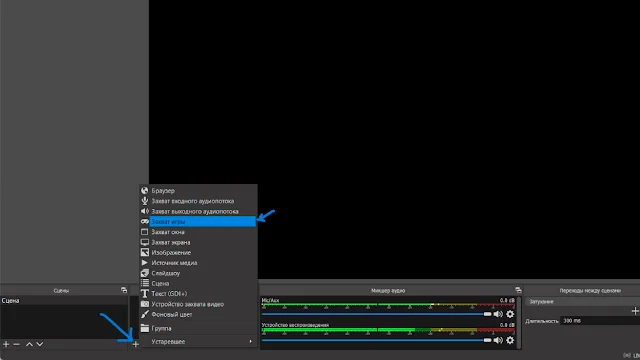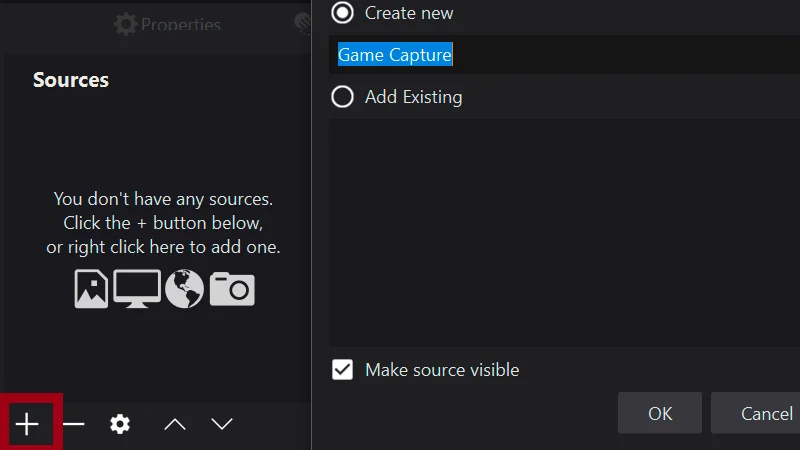The instructions for using this software are provided on this page: WH for R6S.
How to download and run the cheat for Rainbow Six Siege?
Step-by-step guide:
- After payment, you will receive an activation key for the cheat, a link to this guide, and a link to the loader.
- Prepare for downloading and launching the loader:
- Fully disable Windows Defender (Real-time Protection). If you have any other antivirus software installed, it's recommended to uninstall them, as they may interfere with the software;
- We strongly recommend disabling Windows Defender using the Defender Control program, which can be downloaded via this link. Archive password: sordum.
- Uninstall the following software from your PC: Riot Vanguard (Valorant Anti-Cheat), Faceit AC (Faceit Anti-Cheat). These anti-cheats can prevent the cheat from working properly;
- OBS is required for the software to function. Download and install the required version via this link. If OBS is already installed, uninstall it and install the required version.
- Download the loader using the link you received along with the key and this guide.
- Extract the files from the downloaded archive into a separate folder.
- Run the loader as administrator. After a short loading, it will close and reopen.
- Paste your key into the input field in the loader and press Enter.
- You will see a message saying: "Press start game and press F2". Launch the game but do not press F2 yet. Carefully follow the next steps.
- Once the main menu is fully loaded, do the following:
- Run OBS as administrator, click "+" under Sources and select "Game Capture". On the first step, don’t change anything and click OK.
- In the next window, under "Mode", select "Capture specific window" and under "Window", choose R6S ("RainbowSix.exe"), then click OK.
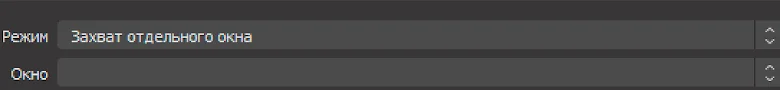
- The game image should now appear in the OBS window. When the image appears – proceed to the next step.
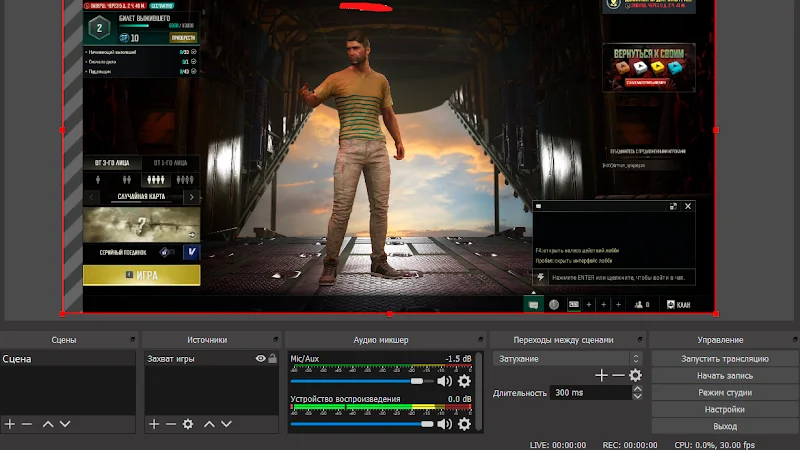
- Run OBS as administrator, click "+" under Sources and select "Game Capture". On the first step, don’t change anything and click OK.
- Bring the loader window into focus and press F2.
- If the loader shows "Change game window mode and Press F2", change the screen mode and resolution to something different and apply the changes. Then you can change it back.
- After that, bring the loader into focus again and press F2.
- The loader will confirm a successful injection and will close.
- To activate the cheat:
- In-game, open the "Operators" section and select "Attackers".
- Hover your mouse over the operator “Striker” (do not click), and wait until their model appears on the right. Once it does, press F1 once.
- Now go to the "Defenders" section, hover over “Bandit” (do not click), and when the model appears, press F1 again.
- After completing these steps, the cheat is ready for use. Enter the shooting range to verify everything is working.
By pressing the F2 key you can turn on or off the WH Chams.
This cheat only has WH in the form of chams, so there is no menu.
Video showing the launch of the cheat for the rainbow:
What to do if the ESP for the Rainbow does not work?
- If you see an error 603(error 603) or a vulnerable driver during startup, then you need to download this file. Run the file and restart your PC, then try to run the cheat again. You also need to disable kernel isolation and Vulnerable Driver Blocking in Windows Defender;
Error screenshot(Click to open)
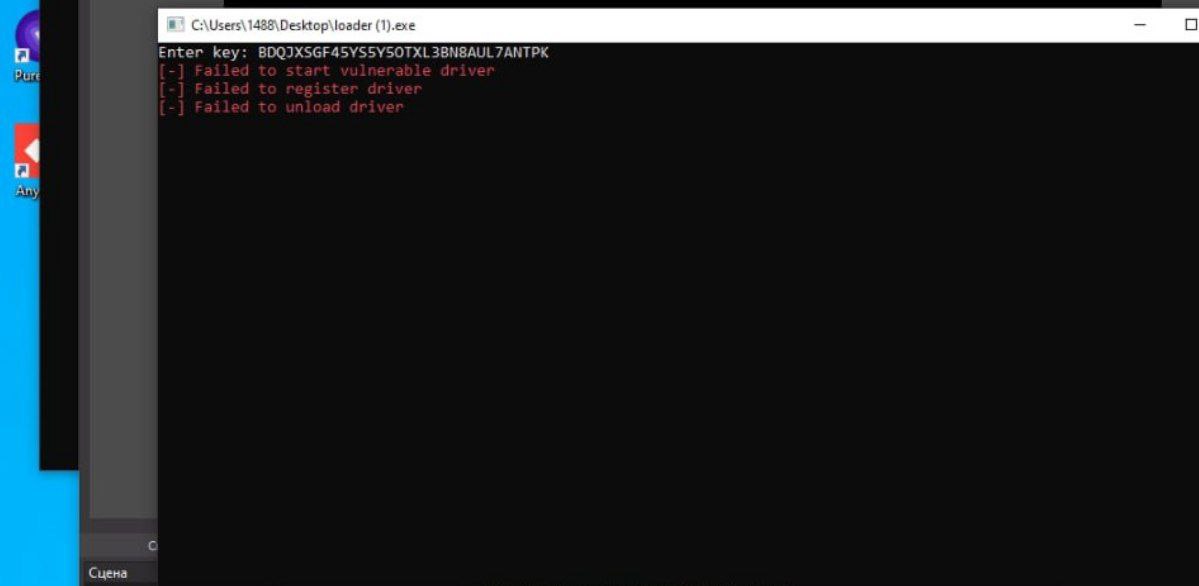
- Error codes 9A, 22: Uninstall Faceit Anti-Cheat (if any), Turn off Windows Defender, Turn off Firewall, Remove all anti-viruses, Reinstall VC++ packages.
If you have any difficulties or questions, please contact our support On our discord server
You can follow all our news and updates in Our Telegram channel.
We also recommend checking out our other Cheats for R6S
We look forward to your feedback and future purchases!