This page contains instructions for the Bleak cheat for the game Rust.
Bleak Software User Guide
A detailed description of the process for activating a key and launching Bleak products:
- After successful payment, you will receive a key to activate access to the cheat, a link to this page, and a link to the loader.
- Prepare to download and launch the loader:
- Completely disable Windows Defender (Real-time protection). If you have other antivirus programs installed on your PC, we recommend uninstalling them, as they may prevent the software from launching correctly.
- We strongly recommend disabling Windows Defender using Defender Control, which can be downloaded from this link. The password for the archive is sordum.
- To run and use the cheat, you will need Steelseries software, which can be downloaded from this link. You will also need to register with this program. Then, go to Settings - General - Enable Sonar. Next, go to Settings - Sonar - Hotkeys - Master Element. Assign the F7 key to "Leader - Louder." This key will need to be pressed before the injection.
- Launch the game without the cheat and set the screen mode to "Borderless" or "Windowed." Bleak software will not work in "Full Screen."
- Download the cheat loader from the link you received with the key.
- Run the loader as administrator and activate your key.
- After running the loader for the first time, your PC will restart. After the PC restarts, run the loader again and continue booting.
- During startup, a pop-up window will appear prompting you to use a spoofer. Click "Yes" if you want to use the cheat's built-in HWID Spoofer.
- Wait for the console to display "Waiting for Game."
- Remove the USB drive from your PC and launch the game.
- Wait for the game's main menu to fully load. The console should display "Press F7."
- Press F7 and wait a moment. After a while, the Bleak cheat menu will appear.
- The cheat has been successfully launched. Have a good game!
The software menu can be opened/closed using the Insert key.
Notes on using the HWID spoofer:
- If your game's software includes a spoofer, you will see the corresponding option when launching the cheat.
- For the most reliable way to bypass an existing HWID ban, we recommend reinstalling Windows and completely formatting all drives.
Video showing the launch
Video instructions will appear here soon.
Possible problems and solutions.
Known possible issues and solutions:
- The most common issue is having Windows Defender/Antivirus enabled. Completely disable Windows Defender (as described earlier) and uninstall other antivirus software.
- Update your Visual C++ libraries. You can download them from this link.
- You should also update DirectX. You can download it from this link.
- FaceIt and Riot Vanguard anti-cheat software installed on your PC can also interfere with the software. Remove them using Add or Remove Programs.
- If you have Windows 11, you must disable core isolation and use this fix. This fix.
- To run the cheat, you must also disable Reputation-Based Protection.
- Open the START menu and search for "Reputation-Based Protection." Open this window.
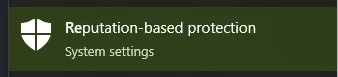
- In the window that opens, disable all options.
- Open the START menu and search for "Reputation-Based Protection." Open this window.
- Also, make sure you have "Borderless" or "Windowed" screen mode set in the game settings.
- If the "Run Steelseries" error appears when launching the loader, you need to run the Steelseries software as an administrator.
- If you experience lag in the cheat menu, lower the graphics settings in the game.
- If ESP is lagging significantly, enable vertical sync and lower the graphics settings in the game.
- If the aimbot is not working properly, try rebinding it to M4/M5 (the side mouse buttons).
If you encounter any difficulties, you can always contact our support team for help through the online chat widget here on the website.
You can also follow all our news and updates on our Telegram channel.
We also recommend checking out our other Rust Cheats.