This page contains instructions for the Stugware cheat for Valorant . This product was developed jointly with our partners from Stugware.
Software Launch Guide.
Simple step-by-step instructions:
- After payment, you receive a key to activate access to the cheat.
- First, you need to prepare to download and launch the loader:
- Completely disable Windows Defender (Real-time protection). If you have other antiviruses installed on your PC, it is recommended to remove them, as they may prevent the software from launching correctly;
- Enter the game without the cheat and set the screen mode to "Borderless" or "Windowed", the software will not work in "Full Screen".
- Now download the loader to run the cheat from this link.
- Open the cheat loader as administrator.
- Paste your key and press Enter.
- After activating the key, you will have the option "Riot-Vanguard".
- Launch the game.
- When you are in the main menu of the game (in the lobby), open the loader window and press Enter (Select Riot-Vanguard with the arrows if you have more than 1 application).
- A message will appear with information about the injection. Click "OK" in this window.
- The cheat menu will appear in front of you. In the future, the menu is opened/hidden by pressing the "Insert" key.
The menu is opened/closed by pressing the Insert key.
When restarting (before rebooting the PC), you do not need to press "Load Driver"!!!
Video demo of the launch:
What to do if software does not work?
Known issues and solutions:
- Completely disable and remove all antivirus software on your PC. Antivirus software prevents cheats from working correctly.
- Completely disable Windows Defender on your PC. It is “Real-time protection” that needs to be disabled.
- Open Valorant without cheat and in the settings in the "Video" section, set the screen mode to "Windowed Fullscreen"
- Uninstall MSI Afterburner if it is installed on your PC. This software also prevents cheats from working. You need to remove it through "Software Uninstalling".
- Removing Faceit Anticheat. The Faceit anti-cheat also interferes with the operation of cheats; you need to remove it through "Software Uninstalling".
- Update Visual C++ libraries, you can download them from this link.
- You should also update DirectX, you can download it from this link.
- To run the cheat, you must also disable Reputation-based Protection.
- Open the start(windows) menu and search for “Reputation-Based Protection.” Open this window.
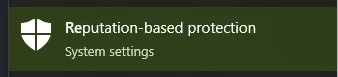
- In the window that opens, disable all options.
- Open the start(windows) menu and search for “Reputation-Based Protection.” Open this window.
If you have any difficulties or questions, please contact our support On our discord server
You can follow all our news and updates in Our Telegram channel.
We also recommend checking out our other Cheats for Valorant.
We look forward to your feedback and future purchases!