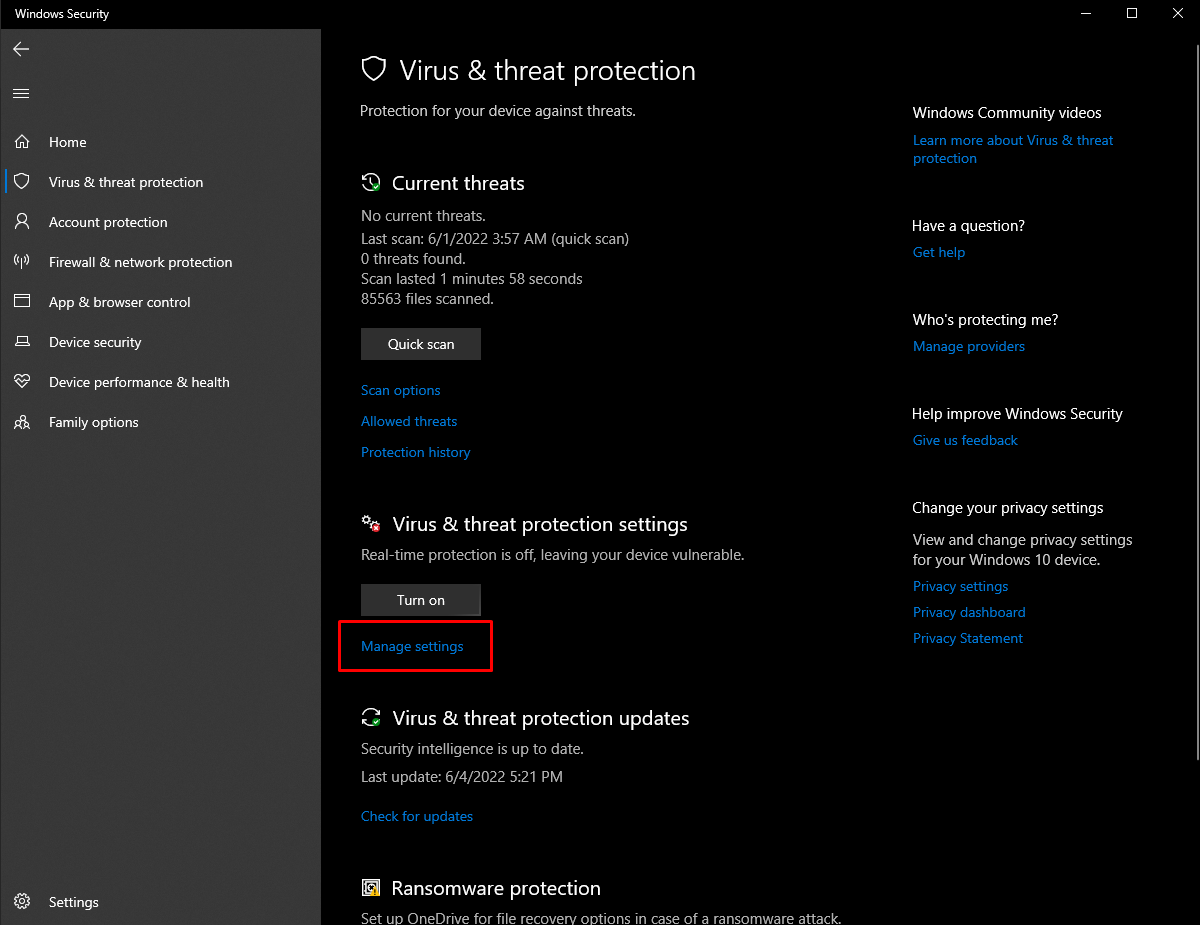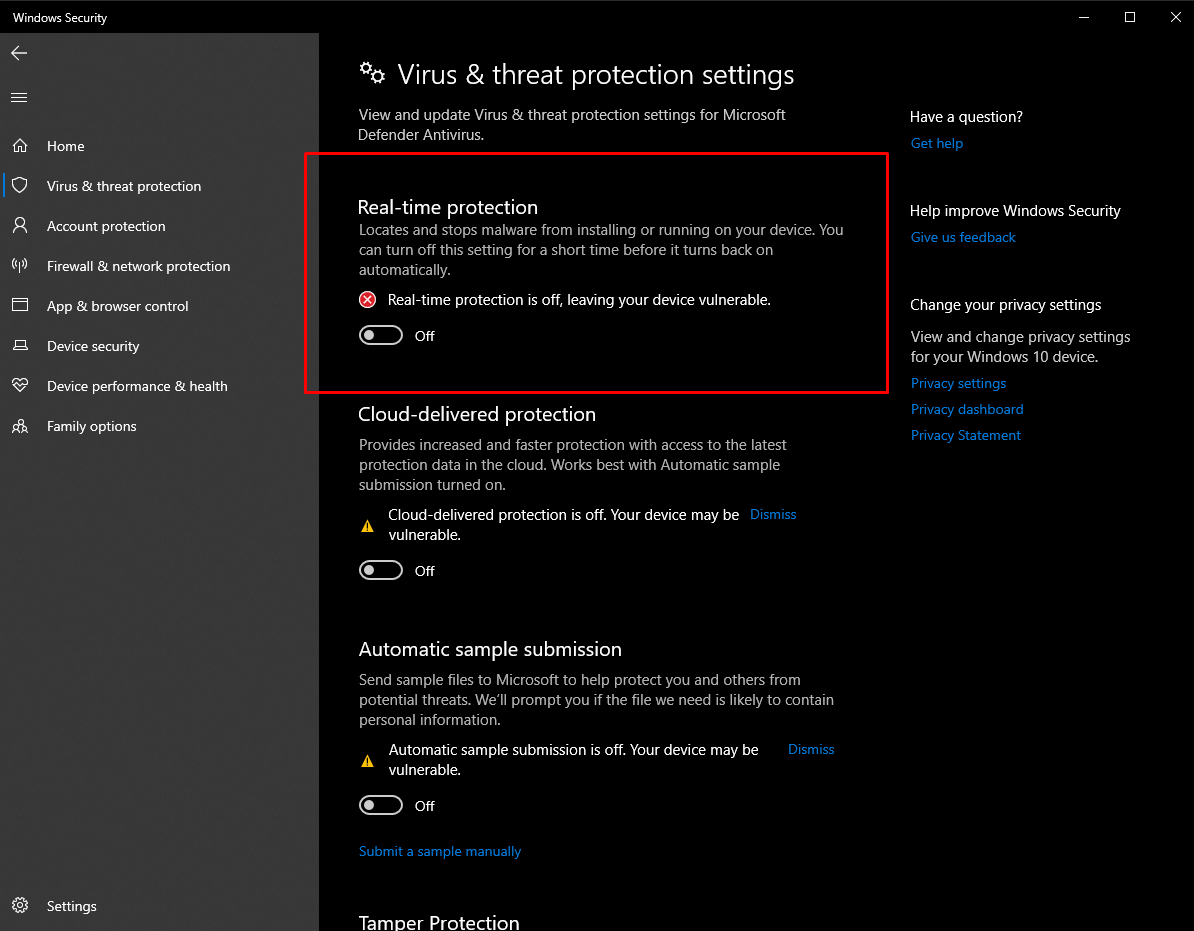This page contains instructions for cheat Crusader for R6S.
How to download and run Crusader correctly?
Step-by-step instructions for running the software:
- After successful payment, you will receive a key to activate access to the cheat, a link to this page, and a link to the loader.
- Download the cheat loader from the link you received with the key.
- Extract the files from the archive and place them in a separate folder. The folder name should be written in English letters, it is recommended to place this folder in the root of the C drive.
- Run the cheat loader as administrator.
- Insert your key into the "Serial Key" field and click "Sign In".
- After a short loading, you will see the R6S icon.
- Click the "Start Injection Process" button.
- The message "Please Open Rainbow Six Siege" will appear, it's time to launch the game!
- When the game starts, press the "Insert" key while in the main menu.
- After pressing Insert, you need to wait a little for the injection to complete.
- The cheat menu will appear in front of you. The key to close/open the menu is Insert.
If you plan to use Crusader with a spoofer, always run the cheat loader first, and then the spoofer.
Video showing the launch and gameplay.
Common problems and solutions.
Here we have collected popular problems and ways to fix them:
- Uninstall Faceit anti-cheat and Riot Vanguard using "Add or Remove Programs". Anti-cheats prevent cheats from working;
- Disable all antiviruses on your computer, and also completely disable Windows Defender (Real-time Protection).
Disable Windows Defender (Click here to open)
- If you have problems with launching/injection, then you need to download this file. Run the file and restart your PC, then try to run the cheat again. You should also disable kernel isolation and vulnerable driver blocking in Windows Defender.
- To run the cheat, you must also disable Reputation-based Protection.
- Open the start(windows) menu and search for “Reputation-Based Protection.” Open this window.
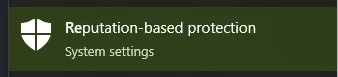
- In the window that opens, disable all options.
- Open the start(windows) menu and search for “Reputation-Based Protection.” Open this window.
- Also, if you have problems with cheat injection or other problems during the game (ESP lags, etc.), then try switching the screen mode to "Borderless / Windowed)" in the game settings.
If you have any difficulties or questions, please contact our support On our discord server
You can follow all our news and updates in Our Telegram channel.
We also recommend checking out our other Cheats for R6S.
We look forward to your feedback and future purchases!