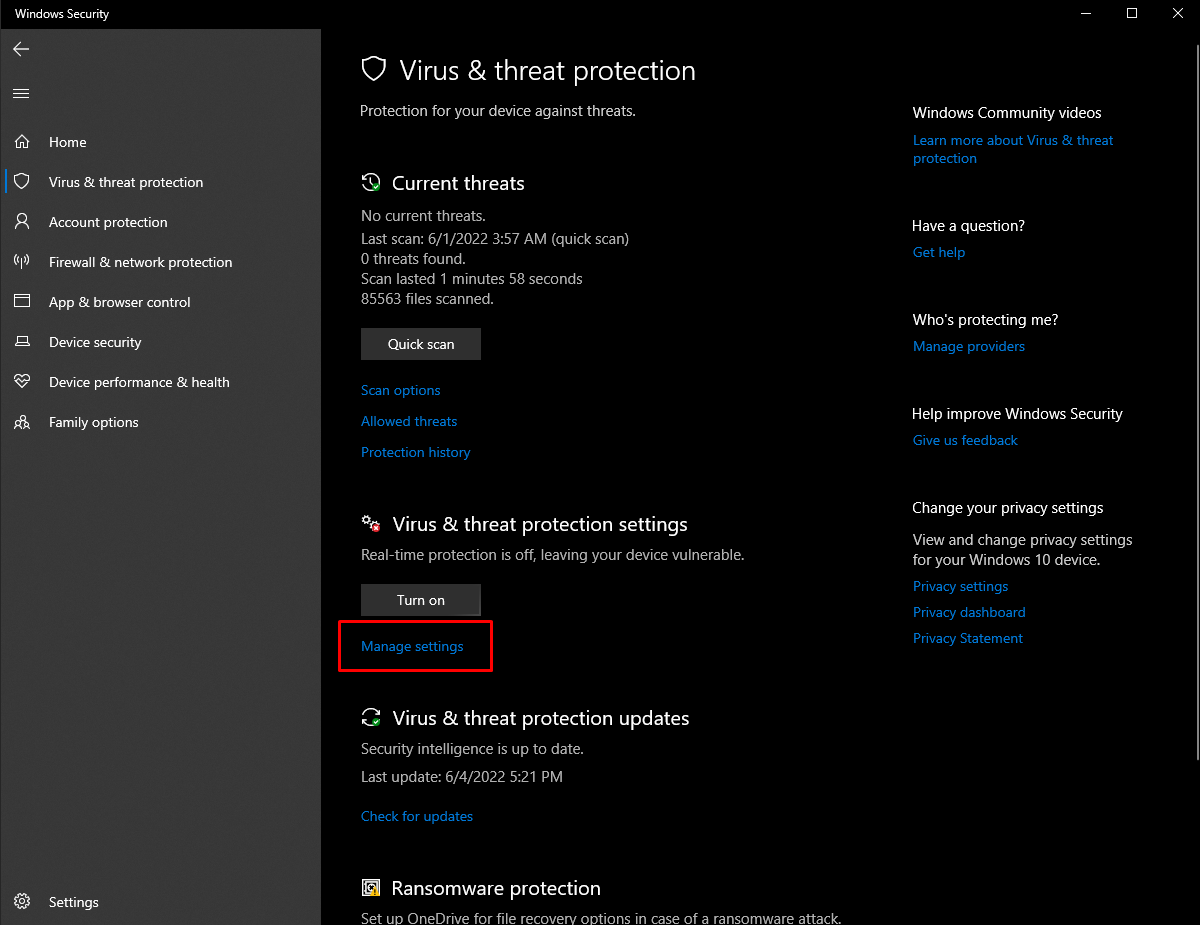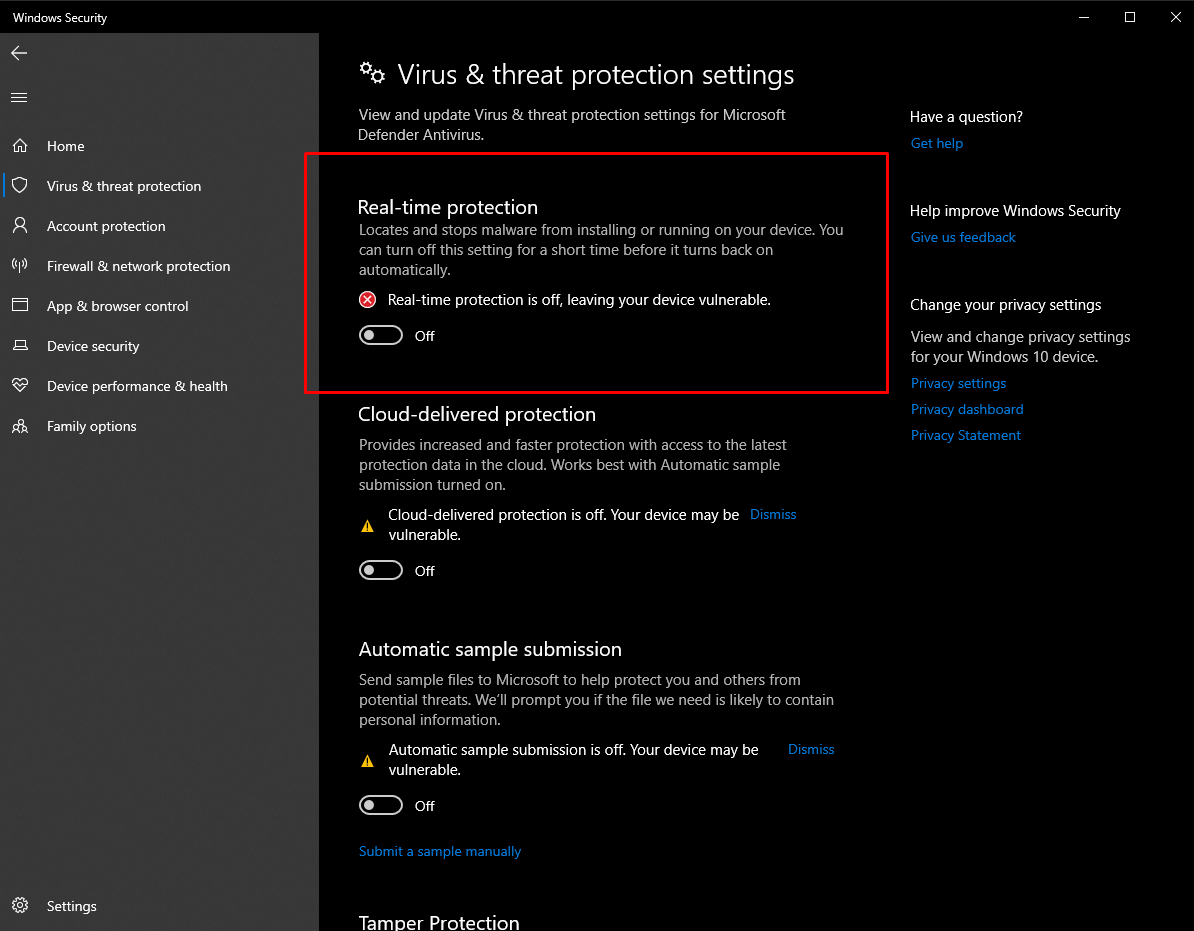This page contains instructions for launching Avalanche EFT, Avalanche Dayz, Avalanche SQUAD and Avalanche PUBG.
How to download and run Avalanche
Instructions for launching Avalanche software.
- After paying for the product in our store, you will receive a license key to activate your cheat subscription.
- Prepare to download and run the loader:
- Completely disable Windows Defender (Real-time protection). If you have other antiviruses installed on your PC, it is recommended to remove them, as they may prevent the software from running correctly;
- We strongly recommend disabling Windows Defender through the Defender Control program, you can download it using this link. Password for the archive - sordum.
- Only for PUBG: Enter the game without the cheat and set the screen mode to "Borderless" or "Windowed", the software will not work in "Full Screen".
- Only for SQUAD: Enter the game without a cheat, switch to DirectX 11 in the settings. The cheat will not work with DirectX12 or other settings.
- Download the loader to run the cheat using this link. Password for the archive - 555.
- Extract the loader from the archive and place it on a flash drive (USB Flash-Drive).
- Open the loader as an administrator. Create an account, click the "Sign up" button.
- Now you need to activate your key. Click the "Activate key" button.
- The activated application will appear in the list of available games in the loader.
- Select the desired game in the list and click "Load". The first time you click the loader, it will load the necessary components onto the flash drive (EFI files).
- After loading the EFI files, reboot the computer and enter the BIOS.
- Find the "Boot priority" item in the BIOS. Put USB (the flash drive where you previously placed the loader) in first place.
- Save the changes and exit the BIOS. If you did everything correctly, you will see the corresponding message on the screen.
- After the computer boots, open the loader again and click “Load”.
- To use the spoofer, the checkbox next to Spoofer must be active.
- To use the spoofer in PUBG, you need to click on the Gear and select the "Create a new Windows user" option. Use the new Windows profile for the next launch. If you get banned, you will need to create the profile again. If you get banned for 24 hours when using a spoofer, you should also use a VPN.
- After a short loading, the loader will inform you of success. Press "OK", remove the flash drive from the computer and launch the game.
- Congratulations! Avalanche has been launched successfully!
For subsequent launches, you can start from point 12.
In EFT, SQUAD and PUBG, the menu is called by pressing the Insert key.
In Dayz, the menu is called by pressing the key combination Ctrl + F1.
In the PUBG software, the cheat settings menu and other visual things are displayed only during the match!
In cheats for SQUAD and PUBG, you can change the language in the cheat menu by pressing the F2 key. In SQUAD, in addition to English, Russian and Portuguese are available, in PUBG only Russian.
When using this cheat, it is forbidden to run Resource Monitor / Process Hacker or any other software for analysis and debugging. This will lead to a ban of your key.
Video showing software launch
The video shows the launch of the cheat for PUBG. For other games, the launch is similar.
Video showing how it works in game
EFT:
Dayz:
SQUAD:
PUBG:
What to do if Hack does not work?
- For the cheat to work, you need to enable virtualization in the BIOS settings.
- If your BIOS supports Fast Boot, it should be disabled.
- Uninstall Faceit anti-cheat and Riot Vanguard using "Add or Remove Programs". Anti-cheats prevent cheats from working;
- Disable all antiviruses on your computer, and also completely disable Windows Defender (Real-time Protection).
Disable Windows Defender (Click here to open)
- Secure Boot must also be disabled. To find out whether you have Secure Boot disabled or not, press Start+R and type msinfo32. The Secure Boot Status line should read "Off." If Secure Boot is enabled, you will need to go into the BIOS and disable it.
- We also remind you that this cheat only works on Intel processors. If you have an AMD processor, then the cheat will not work for you.
- You need to download this file. Run the file and restart your PC, then try to run the cheat again. You should also disable kernel isolation and vulnerable driver blocking in Windows Defender.
- To run the cheat, you must also disable Reputation-based Protection.
- Open the start(windows) menu and search for “Reputation-Based Protection.” Open this window.
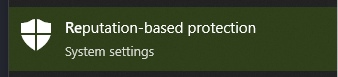
- In the window that opens, disable all options.
- Open the start(windows) menu and search for “Reputation-Based Protection.” Open this window.
If you have any difficulties or questions, please contact our support In Our Discord server
You can follow all our news and updates in Our Telegram channel.
We also recommend that you check out our other Cheats for Tarkov, Cheats for Dayz, Cheats for SQUAD and Cheats for PUBG
Enjoy the game, we are waiting for your next purchases and good reviews!