This page contains instructions for launching and activating the Dayz Domination.
Guide to using the software.
Step-by-step instructions:
- After payment you will receive a key to activate access to the cheat.
- First you need to prepare to download and run the cheat:
- First you need to enter the game without a cheat and change the settings: set the screen mode to “Windowed” and completely disable all anti-aliasing (software and hardware);
- In addition, to successfully download and launch the software, you need to completely disable all antiviruses and Windows Defender. Disable real-time protection.
- You will also need Bandicam to use the software. You can download it at this link
- Now that everything is ready, you can download the cheat loader via this link.
- Move the downloaded loader to the root of drive C. The path to the file must consist entirely of English letters of the English alphabet (you cannot use Cyrillic, hieroglyphs, etc.).
- Run the loader as administrator and insert the key.
- The loader will inform you about the remaining subscription period and proceed to prepare for launch.
- After a short download, the message "Open Dayz" will appear. Launch the game.
- After entering the game, the message “Please launch bandicam and select the game window” will appear. Open Bandicam and select the Dayz window.
- The cheat menu will appear in front of you. Next, the cheats menu opens/closes by pressing the "END" key.
You can also see the startup process in the video below!
Video with the launch and demonstration of the software.
Video instructions:
Common mistakes and ways to solve them.
Main possible problems and ways to eliminate them:
- The most common problem is Windows Defender being turned on. Make sure you have it completely disabled. "Real-time protection" must be disabled.
- We strongly recommend disabling Windows Defender using the Defender Control program, this is the only way to guarantee 100% disabling of Windows Defender. You can download Defender Control via this link.
- In addition, third-party antiviruses can also interfere with the operation of cheats. Disable them completely. If disabling does not help, you will have to remove them while using cheats.
- Uninstall FaceIT anti-cheat and Riot Vanguard (Valorant anti-cheat) using Add or Remove Programs.
- If you have Windows 11, then you definitely need to disable kernel isolation and use this fix.
- Make sure you have all the required Microsoft Visual C++ 2005-2019 libraries. You can download them via this link.
- To run the cheat, you must also disable Reputation-based Protection.
- Open the start(windows) menu and search for “Reputation-Based Protection.” Open this window.
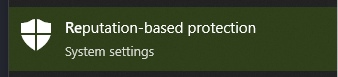
- In the window that opens, disable all options.
- Open the start(windows) menu and search for “Reputation-Based Protection.” Open this window.
If you have any difficulties or questions, please contact our support On our discord server
You can follow all our news and updates in Our Telegram channel.
We also recommend checking out our other Cheats for Dayz.
We look forward to your feedback and future purchases!