This page contains instructions for Stugware cheat for Escape From Tarkov.
Instructions for the software.
Step-by-step guide on launching and using ETF software:
- After successful payment you will receive a key to activate your subscription to the cheat.
- First you need to download these files . Then create a bundles folder in the root of drive C and place the downloaded files there (C:\bundles).
- Also, before starting the cheat, you need to disable everything unnecessary on your PC:
- Completely disable or remove all antiviruses installed on your PC;
- You need to completely disable Windows Defender (Real-time Protection);
- We strongly recommend disabling Defender using the Defender Control program, this is the only way to guarantee 100% disabling of Windows Defender. You can download Defender Control at this link;
- Now you need to go into the BIOS and do the following there:
- disable Secure Boot;
- disable Fast Boot.
- Download the cheat loader from this link.
- Open the cheat loader as administrator.
- Paste your key and press Enter.
- After activating the key, you will have the option "Load EFT".
- Launch the game.
- When you are in the main menu of the game (in the lobby), open the loader window and press Enter (Select EFT with the arrows if you have more than 1 application).
- A message will appear with information about the injection. Click "OK" in this window.
- The cheat menu will appear in front of you. In the future, the menu is opened/hidden by pressing the "Insert" key.
Video demonstration of the software:
Video of the launch:
The video shows the launch of Stugware for Valorant, most of the launch for EFT is similar.
FAQ for solving common errors:
Main errors when running the Stugware cheat and ways to solve them:
- The most popular problem is the enabled Windows Defender / Antivirus. Disable Windows Defender completely (as we described earlier) and uninstall other antivirus software.
- Update Visual C++ libraries, you can download them from this link.
- You should also update DirectX, you can download it from this link.
- FaceIt and Riot Vanguard anti-cheats installed on your PC also interfere with the software. Remove them using "Add or Remove Programs".
- If you have Windows 11, you must disable kernel isolation and use this fix.
- To run the cheat, you must also disable Reputation-based Protection.
- Open the start(windows) menu and search for “Reputation-Based Protection.” Open this window.
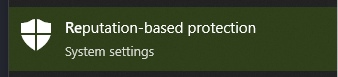
- In the window that opens, disable all options.
- Open the start(windows) menu and search for “Reputation-Based Protection.” Open this window.
- Also, if you have problems with cheat injection or other problems during the game (ESP lags, etc.), then try switching the screen mode to Borderless / Windowed in the game settings.
If you have any difficulties or questions, please contact our support In Our Discord server
You can follow all our news and updates in Our Telegram channel.
We also recommend checking out our other Cheats for Tarkov.
Enjoy the game, we are waiting for your next purchases and good reviews!