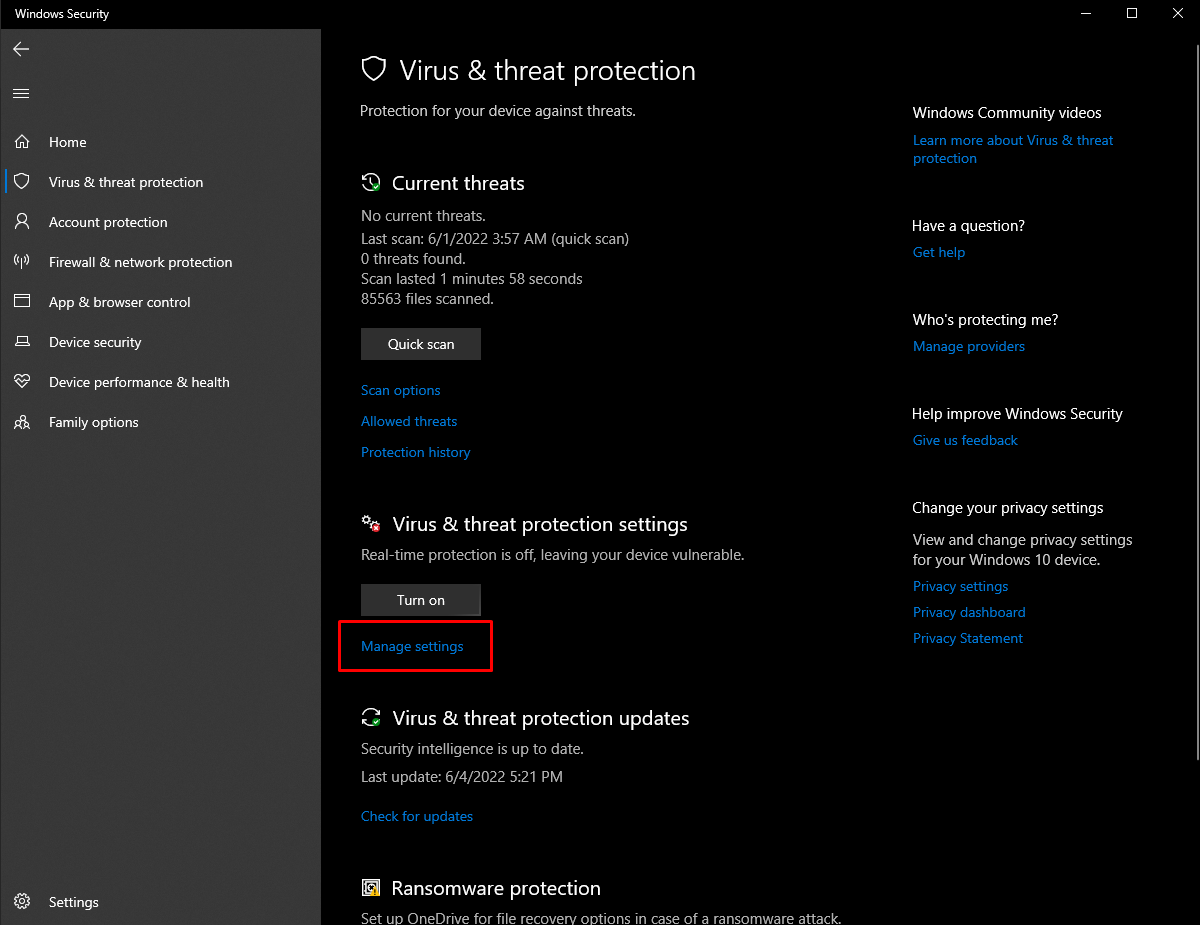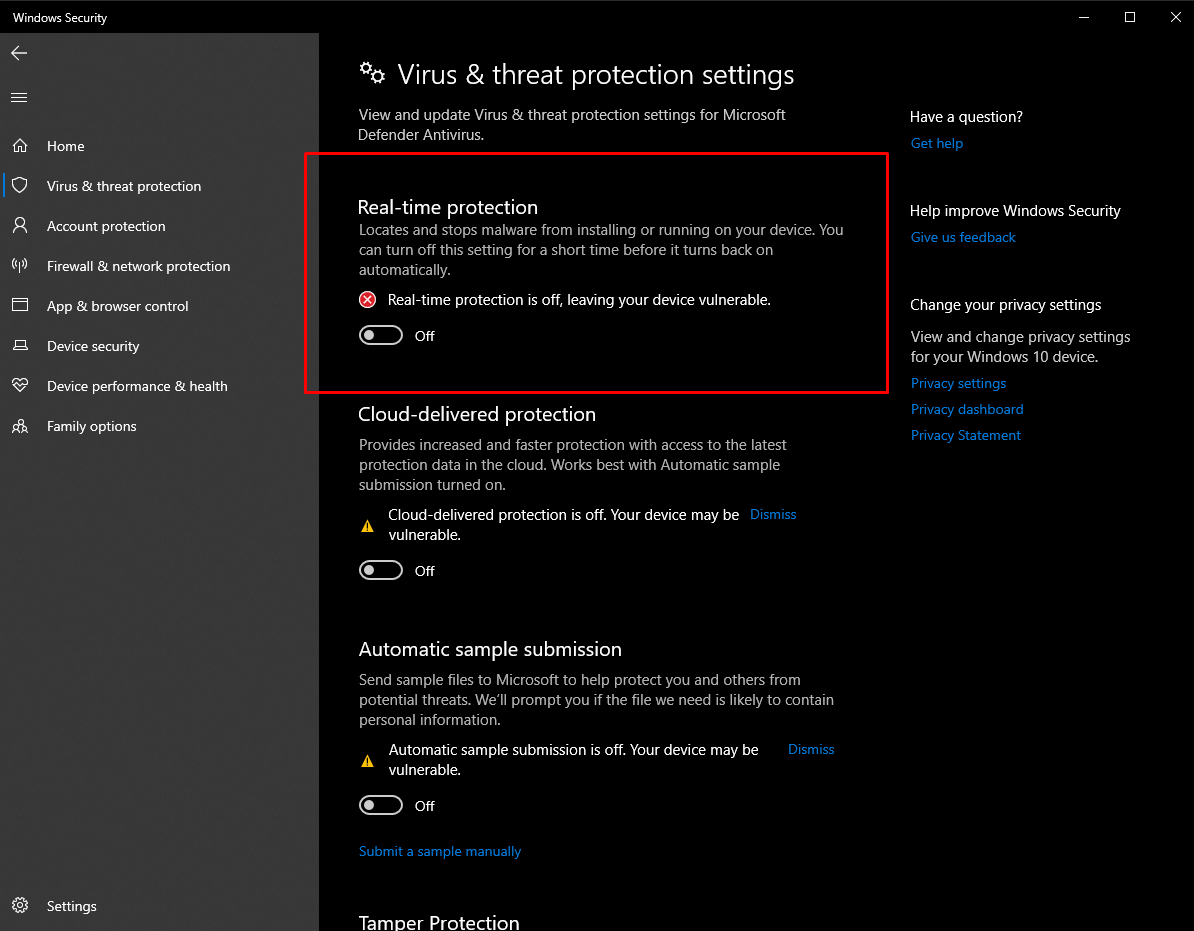This page contains instructions for launching BRO cheat for Arena Breakout.
How to download and run the BRO cheat.
Startup order:
- After paying for the product in our store, you will receive a license key to activate your cheat subscription.
- Download the loader to launch the BRO cheat cheat from this link. To download you will need to enter your key.
- Run the cheat loader as administrator.
- Insert your key into the "License Key" field and click "Log In".
- Now you need to click "Inject" to continue running the program.
- After closing the settings window and loading a short time, the console (black window) will display the message “awaitng game window”, this means that you need to start the game.
- Launch the game and after loading completely, press the F2 key in the main menu of the game. The BRO cheat for Arena Breakout has been successfully launched. When you enter a match, all the features you have selected will work.
Menu key - Insert.
When using this cheat, it is prohibited to run Resource Monitor / Process Hacker or any other software for analysis and debugging. This will lead to your key being banned.
What to do if Software does not work?
- Uninstall Faceit anti-cheat and Riot Vanguard using "Add or Remove Programs". Anti-cheats prevent cheats from working;
- Disable all antiviruses on your computer, and also completely disable Windows Defender (Real-time Protection).
Disable Windows Defender (Click here to open)
- Make sure you have the correct version of Windows installed. BRO for Arena Breakout only works with Windows 10 (20h1, 20h2, 21h1, 21h2, 22h2) and Windows 11 (21H2, 22h2, 23h2).
- If you see a vulnerable driver error at startup, then you need to download this file. Run the file and restart your PC, then try to run the cheat again. You should also disable kernel isolation and vulnerable driver blocking in Windows Defender.
- It is recommended to disable anti-aliasing in the game settings so that the ESP works more smoothly and does not twitch.
- To run the cheat, you must also disable Reputation-based Protection.
- Open the start(windows) menu and search for “Reputation-Based Protection.” Open this window.
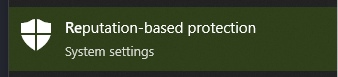
- In the window that opens, disable all options.
- Open the start(windows) menu and search for “Reputation-Based Protection.” Open this window.
If you have any difficulties or questions, please contact our support In Our Discord server
You can follow all our news and updates in Our Telegram channel.
We also recommend checking out our other Cheats for Arena Breakout Infinite.
Enjoy the game, we are waiting for your next purchases and good reviews!