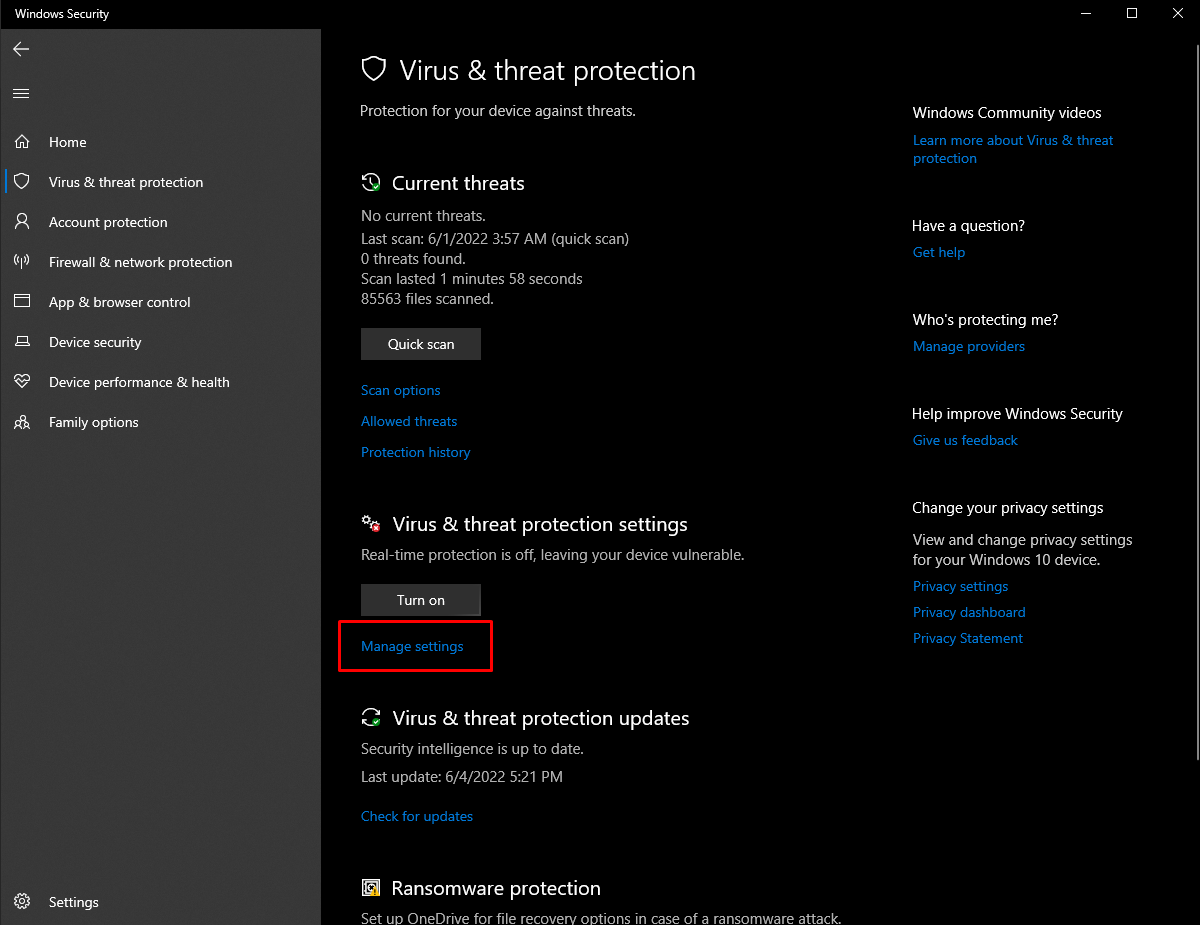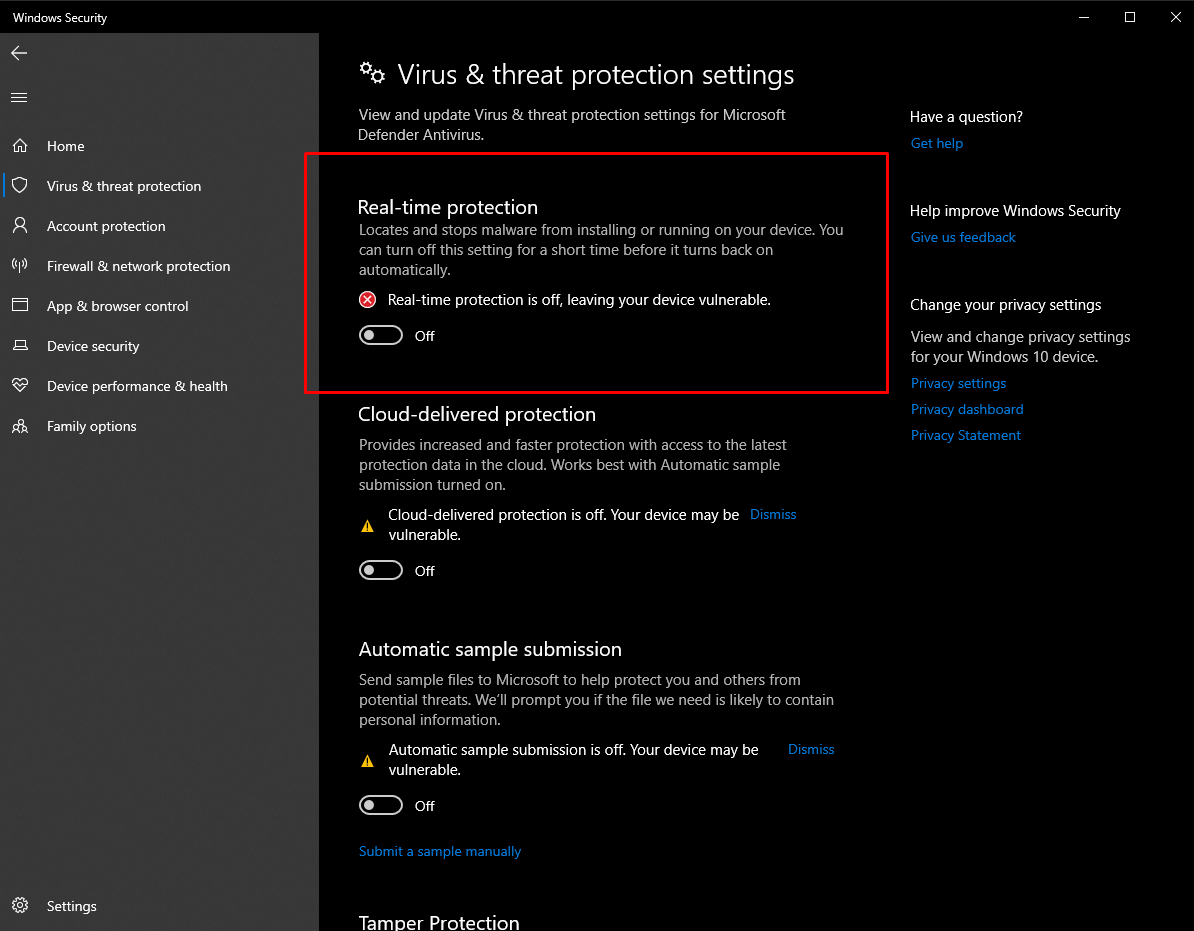This page provides instructions for activation and launch for Phoenix LOL Script.
Instructions for activating the key and launching:
Step-by-step guide to the script:
- After payment you will receive a license key to activate the product.
- Before launch, you need to make sure that everything is ready for this:
- Firstly, turn off the overlay discord (in the discord settings at the very bottom);
- Secondly, launch the League of Legends launcher and switch to Directx 9 in the settings (Settings -> Game);
- You should also set the Windowed screen mode in the game settings;
- Turn off Windows Defender (Real-time Protection), because Windows Defender prevents the script from working correctly.
Disabling Windows Defender (Click here to open)
- Now download the script loader.
- Run launcher, press "Start Script", put your key in window.
- Wait for loading, when you will see "Success", window closes. Now you can launch the game.
Hotkeys:
List of hotkeys for script:
- Left Shift - Cheat settings menu. The menu appears while you hold the key.
- Space- Combo. Hold the button for your champion to execute a combo.
- V - Lane Clear. If you hold the key, then your character will push the lane, trying to lasthit all the creeps.
- C - Harass. When you hold this button, you will harass the enemy in the area of the script.
- X - Last Hit. As long as the button is held, you lasthit all the creeps on your lane.
- K - Evade On/Off - toggles the modes of operation of the Evade feature.
For the convenience of using hotkeys, it is worth rebinding the keys from the game control if they are the same as the buttons above (Settings –> In-game –> Hotkeys).
Video with the launch and gameplay:
If you have any difficulties or questions, please contact our support On our discord server
You can follow all our news and updates in Our Telegram channel.
We also recommend checking out our other Cheats for LOL.
We look forward to your feedback and future purchases!