This page contains instructions for Project NOVA Hack.
How to download and run a cheat for Project Nova Fortnite?
- After paying for the goods, you will receive a key product activation (cheat).
- Download software loader.
- Now you need to disable the antivirus and run the downloaded loader as an administrator.
- Insert the key received upon purchase into the loader in the "Insert your license key" field and click on the "Enter" button.
- You will see a window with information about the applications available to you, their status and the remaining time.
- Select Nova and click "Load Software".
- A black window will appear asking you to start the game. Start the game, leave the black window open.
- When the game is fully loaded, minimize the games and press the Enter key in the black window.
- If a menu appears, the cheat has been successfully launched. The menu is called/hidden with the Insert key.
Video with the launch and demonstration of the cheat for Nova Project:
What should I do if the Project Nova cheat doesn't work?
- The most common cause of problems is having Windows Defender turned on. Disable Windows Defender (real-time protection) and try to do it all over again.
- You should also disable all other antiviruses on your PC. Antivirus programs prevent the correct operation of any cheats.
- If your game crashes when you start it with a cheat, then try running the game without the cheat. If the game crashes even without a cheat, then the cheat is not the cause of the crash.
- In order for the game and cheat to work correctly, install Microsoft VcRedist.
How to download Project Nova? How to play Project Nova Fortnite?
- Download the Nova Project installer.
- Run the downloaded file and install Launcher Nova.
- To register in the launcher, you need to go to Nova Discord Server and register on the "Bot Commands" channel. Use the /create command to register.
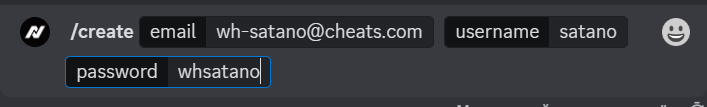
- After registering, launch the launcher and log in.
- Install Build 7.40 to a separate folder in the root folder of any drive.
- Once the download and installation is complete, you will be able to play old fortnite!
Also, the registration and installation process is shown in this video:
If you have any difficulties or questions, please contact our support On our discord server
You can follow all our news and updates in Our Telegram channel.
We also recommend checking out our other Cheats for Fortnite
We look forward to your feedback and future purchases!