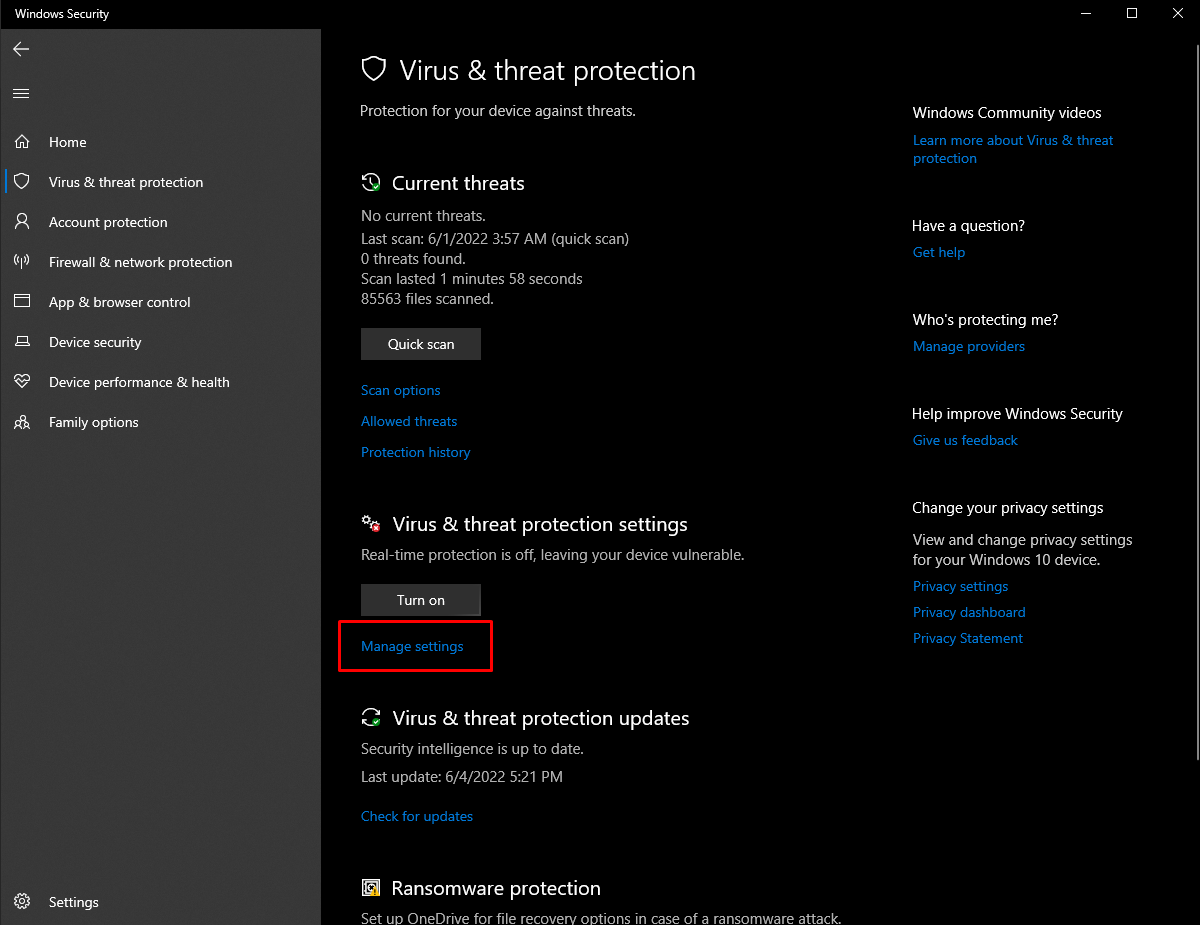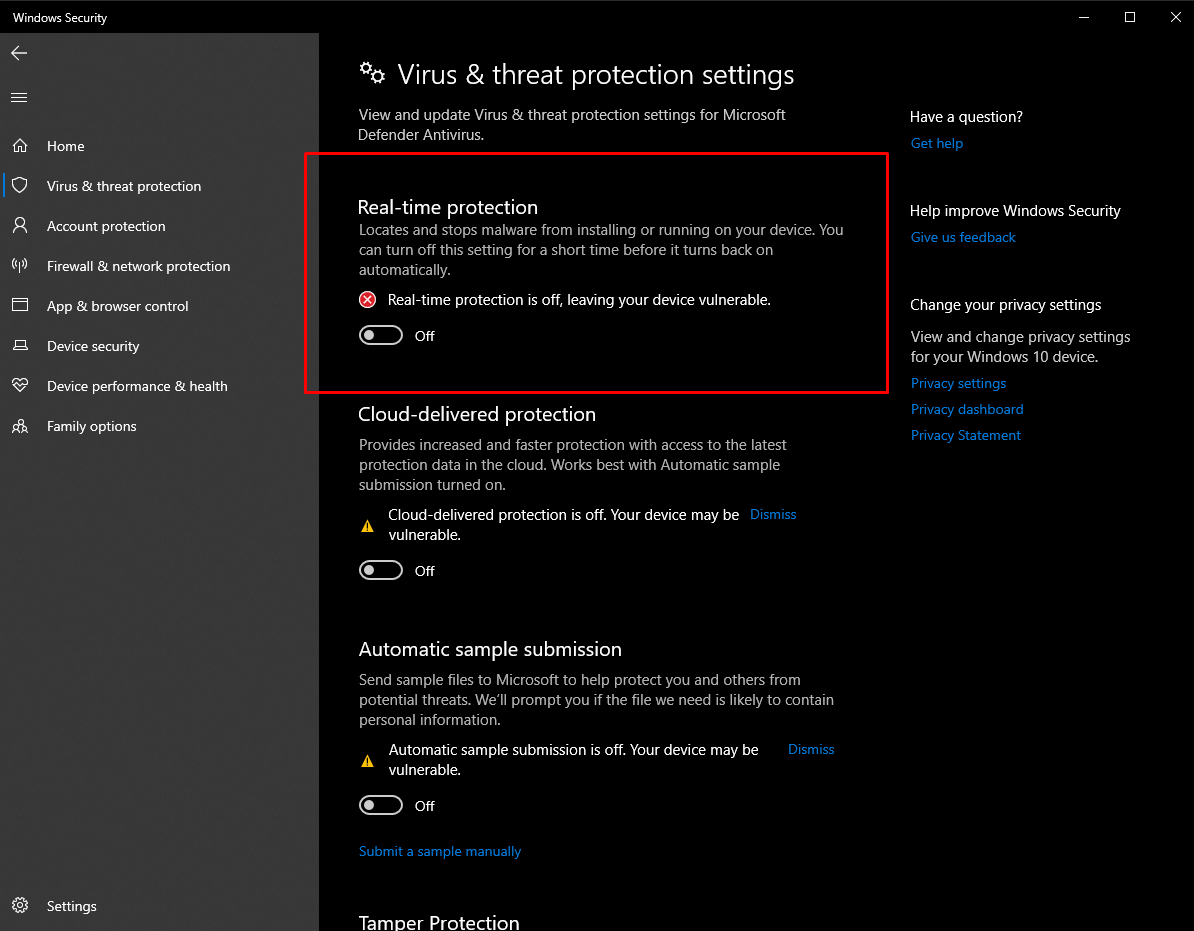This page contains instructions for launching Superior Hack for Dayz (Authority).
How to Download and Run the DayZ Cheat
- After a successful purchase at the Wh-Satano cheats store, you will receive a key to activate the subscription for the DayZ cheat.
- Now you need to prepare for downloading and running the software:
- Make sure to disable all antivirus and Windows Defender, as they can interfere with the proper functioning of the software.
- We strongly recommend disabling Windows Defender using the program Defender Control. This is the only way to guarantee the complete deactivation of Windows Defender. You can download Defender Control from this link .
- Now download the cheat loader from this link . To download the loader, you must enter your key. Place the downloaded file in a separate folder.
- Make sure the game is completely closed before launching. Running the cheat while the game is running is strictly prohibited!
- Launch the downloaded cheat loader as an administrator.
- Insert and activate the key you received after purchase. If the loader closes, a new one will appear next to it. Launch the new file.
- Now you need to click "Inject" to continue running the program.
- You will be prompted to launch Spoofer. You must select "Yes" or "No". After opening the spoofer window, you will need to enter 0 and press Enter.
- Enter the game and press the F2 key in the main menu to inject the cheat menu. The cheat menu can be toggled using the Insert key.
When using this cheat, it is prohibited to run Resource Monitor / Process Hacker or any other software for analysis and debugging. This will lead to your key being banned.
Information about hotkeys and some cheat features:
- To show/hide the cheat menu, use the Home key. If desired, you can change this key in the Config tab.
- Panic Key - F11. Pressing the Panic Key turns off the cheat and completely unloads it from memory. Use the Panic Key if you've changed your mind about using the cheat but don't want to restart your PC. You can also reassign this key in the Config tab.
- Battle Key - F2. Pressing the Battle Key activates the so-called Combat Mode (Battle Mode). In this mode, the cheat's ESP will only show players, and all unnecessary elements will disappear from the screen (loot, cities, etc.).
- To add a player to the Aimbot's exceptions (Friend List), you need to press F5 when hovering over that player with the aimbot.
- The cheat has a configuration system and the ability to save your settings. To save your settings, click on Save in the Config tab. To load these settings, you will need to click on Load the next time you start the cheat.
What to Do If the DayZ SA Cheat Doesn't Work?
- The most common issue is having an antivirus or Windows Defender enabled. Double-check this aspect.
Disabling Windows Defender (Click here to open )
- To ensure the proper functioning of the cheat and loader, you should disable UAC. To do this, type UAC in the Windows search, open "Change User Account Control settings," and move the slider to the lowest position.
- It is worth mentioning that we do not recommend using cheats on your main account if you value it. Even if the cheat has been undetected for a long time, this can change at any moment. Therefore, it is advisable to use separate accounts for playing with cheats to avoid any regrets.
- To run the cheat, you must also disable Reputation-based Protection.
- Open the start(windows) menu and search for “Reputation-Based Protection.” Open this window.
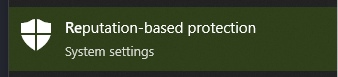
- In the window that opens, disable all options.
- Open the start(windows) menu and search for “Reputation-Based Protection.” Open this window.
Video Demonstrating Gameplay with the DayZ StandAlone Cheat:
If you have any difficulties or questions, please contact our support On our discord server
You can follow all our news and updates in Our Telegram channel.
We also recommend checking out our other Cheats for Dayz Standalone.
We look forward to your feedback and future purchases!