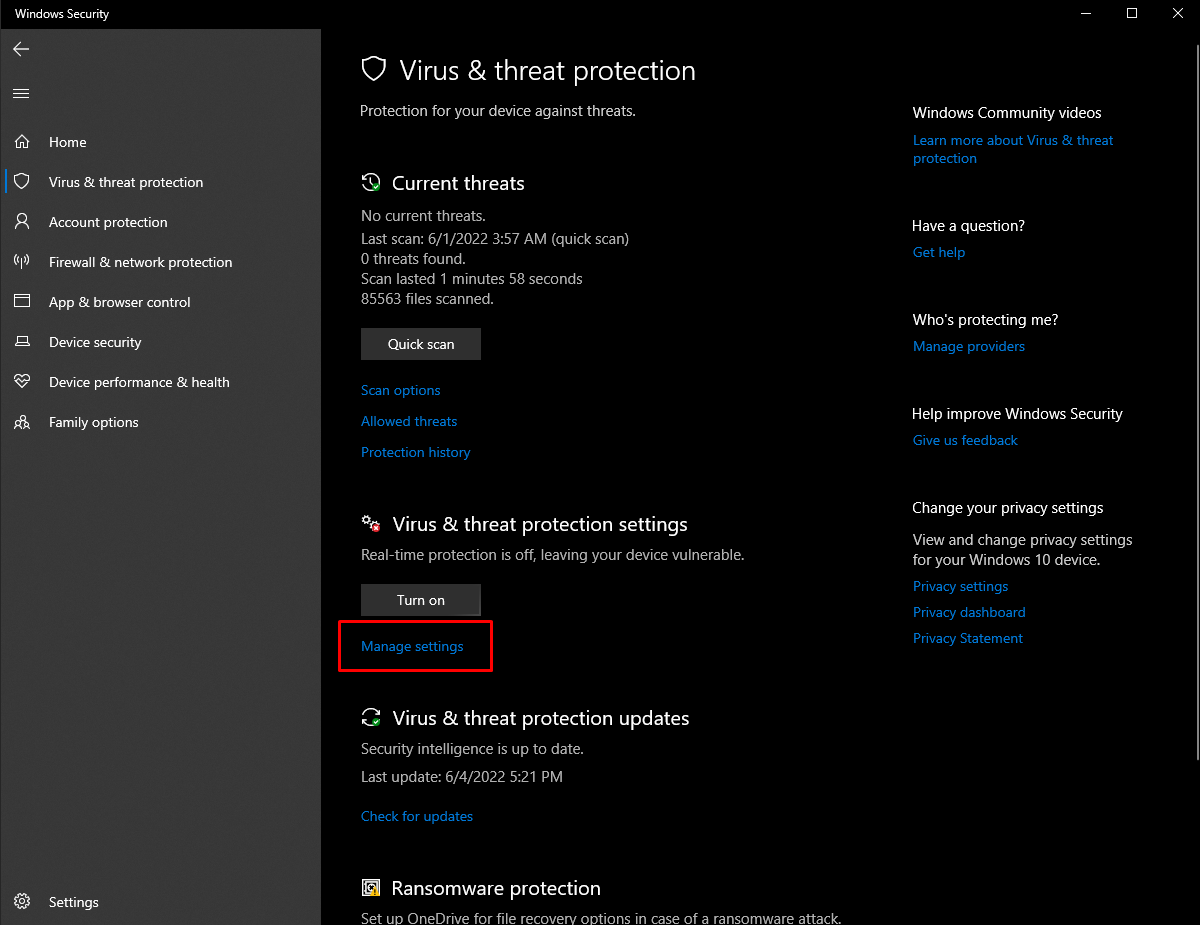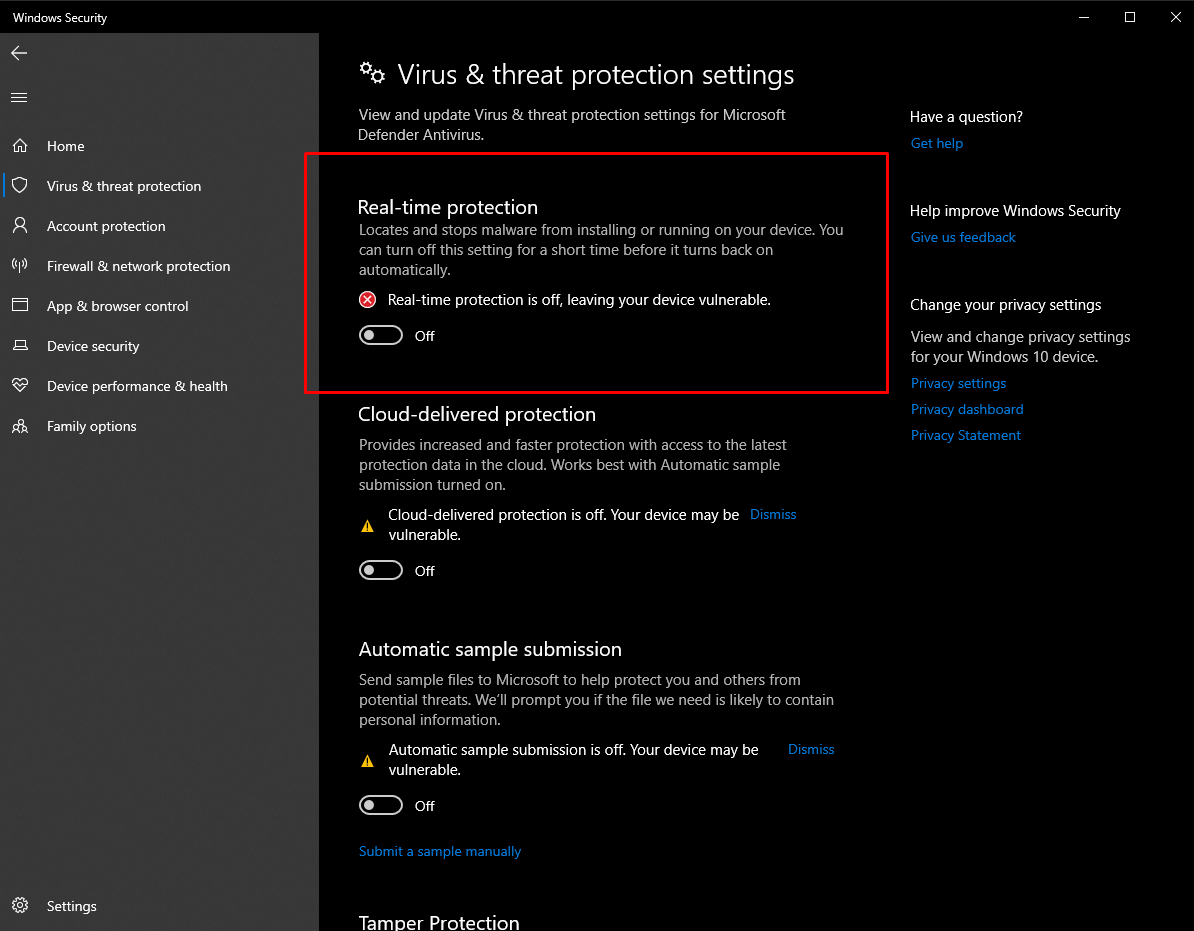This page provides instructions for activating and running macros from Phoenix developers for Counter-Strike: Counter-Strike: Global Offensive
How to run start and use macro for CSGO:
- After paying for the goods, you will receive an activation key for Phoenix CS:GO Macros.
- Next, you will need to download the loader for our macros by this link . To download the macro, you will need to enter your key.
- Before starting the program, you need to make sure that all antiviruses are disabled. Even if you do not have an antivirus, then you need to disable Windows Defender (Real-time Protection).
Disabling Windows Defender(Click here to open)
- Now when all anti-virus programs are turned off, you can start the program. After successful launch the Phoenix menu will appear in front of you.
- Now you can also run the game, macros will work. The game must be launched in "Borderless", Otherwise, problems may arise when using the software.
- This is what the program menu will look like if it starts correctly:
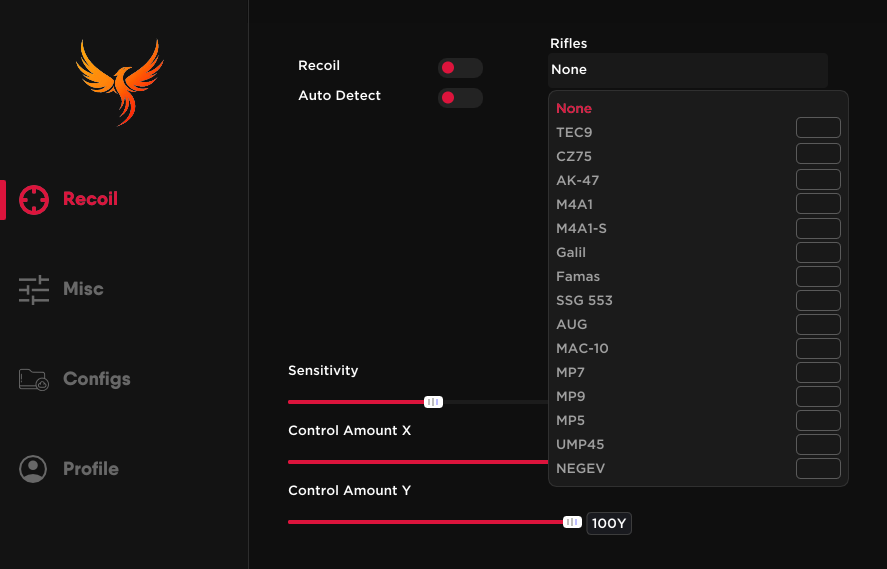
Automatic detection of weapons in your hands works when you press the weapon switch keys (1, 2).
For the anti-recoil to work correctly, you need to set the sensitivity in the macros to the same as you have in the game.
Video with the launch and demonstration of some features of the safe macro:
If you have any problems when starting or using Phoenix:
- Make sure that all antivirus and Windows Defender are turned off;
- If you want to use our software with a spoofer, then always run the spoofer after the macro, because the macro is linked to your PC data, while the spoofer changes it;
- If the program menu freezes, then once again make sure that you have Borderless screen mode enabled in Rust;
- The program only works on Windows 10 and Windows 11, so if you have Windows 7, Windows 8 or some other OC, then you will not be able to use our macro.
- Your PC should not have Process Hacker and similar debug programs. You will have to remove them completely for the macro to run.
If you have any questions, please contact the staff members in Our Discord Server
You can follow all our news and updates in Our Telegram channel.
We also recommend watching our other Cheats for CS 2.
We look forward to your feedback and new purchases!