This page contains instructions for the Ancient hack for RUST. This product was developed jointly with our partners from Ancient.
Ancient Key Activation and Software Injection Guide.
A detailed description of the process of activating the key and launching Ancient products:
- After successful payment you will receive a key to activate access to the cheat, a link to this page and a link to the loader.
- Prepare to download and launch the loader:
- Completely disable Windows Defender (Real-time protection). If you have other antiviruses installed on your PC, it is recommended to remove them, as they may prevent the software from launching correctly;
- We strongly recommend disabling Windows Defender through the Defender Control program, you can download it using this link. Password for the archive - sordum.
- If you have an NVidia video card, you will need the Nvidia GeForce Experience overlay enabled to run the software. You can download Nvidia GeForce Experience using this link. To enable the overlay, go to Settings - In-game overlay - Enable.
- If you have an AMD video card, you will need Steelseries software to run and use the cheat, you can download it using this link. You will also need to register in this program. Then go to Settings - General - Enable Sonar. Next, go to Settings - Sonar - Shortcuts - Master. Bind the F7 key to "Volume - Up". This key will need to be pressed before the injection.
- Enter the game without the cheat and set the screen mode to "Borderless" or "Windowed", the software will not work in "Full Screen".
- Download the cheat loader from the link you received with the key.
- Run the just downloaded loader and activate the key you received earlier.
- In the list of available products, select RUST and click LOAD.
- If you want to use a spoofer (bypass HWID ban), then leave the checkbox active. If you don't want to, uncheck it.
- After pressing LOAD, the loader will close after a while.
- Launch the game. For users with an Nvidia video card, the menu will appear automatically. Users with AMD will need to press F7 to inject.
- The cheat has been successfully launched. Have a good game!
Then the software menu is opened/closed with the Insert key.
Video with launch and gameplay:
This video shows the launch for Nvidia video cards.
Launch via Steelseries, suitable for AMD and NVidia.
Possible problems and ways to solve them.
Known possible difficulties and methods for fixing them:
- The most popular problem is the enabled Windows Defender / Antivirus. Disable Windows Defender completely (as we described earlier) and uninstall other antivirus software.
- Update Visual C++ libraries, you can download them from this link.
- You should also update DirectX, you can download it from this link.
- FaceIt and Riot Vanguard anti-cheats installed on your PC also interfere with the software. Remove them using "Add or Remove Programs".
- If you have Windows 11, you must disable kernel isolation and use this fix.
- To run the cheat, you must also disable Reputation-based Protection.
- Open the start(windows) menu and search for “Reputation-Based Protection.” Open this window.
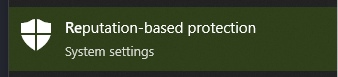
- In the window that opens, disable all options.
- Open the start(windows) menu and search for “Reputation-Based Protection.” Open this window.
- Also make sure you have "Borderless" or "Windowed" screen mode set in the game settings.
If you have any difficulties or questions, please contact our support In Our Discord server
You can follow all our news and updates in Our Telegram channel.
We also recommend checking out our other Cheats for RUST.
Enjoy the game, we are waiting for your next purchases and good reviews!